As you probably know, AMD recently released its latest gpu refreshes for the RX 6000 series. Having held out all this time with a 5500XT, I went ahead and gave the AMD queue a shot. To my surprise, I scored a 6950XT! With component prices going down, I also lucked out on a deal on a lightly used 5950x a few weeks ago. Guess demand really is going down? Anyway, this evening I've started the process of trying to get this card to work in my current system:
Mobo - Asrock x570 ITX/TB3
CPU - Ryzen 5950x
GPU - AMD 6950XT reference edition
So far, results have been... mixed. My first attempt was done out of curiosity more than anything, but I popped that sucker staring into my mobo and tried to boot. Of course, that did not work. One can dream, right?
As folks had discussed across various forums, the 6950XT is in essence a souped up 6900XT so I still had hopes that this wouldn't be too hard a process. I went ahead with trying to spoof the device-id to just a vanilla 6900XT, as others have needed to do with the XTXH or whatever those were called. I'll admit, not totally sure if I did it right, but hey I booted into MacOS and I'm typing this into Safari now! I hope I won't have to flash the bios to 6900XT, but I do have experience doing that kind of thing and if worst comes to worst, I'll do it. But here's what I've observed so far:

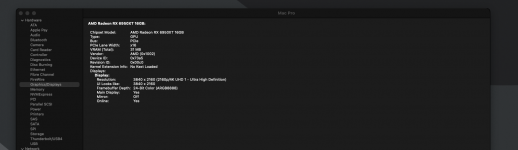
Here's what I did and have tried:
If you couldn't tell, I'm relatively new at this and pretty ignorant when it comes to a lot of hackintoshing work. All in all, I'm glad that I at least got this far, though, barring apple releasing updated drivers with support for these refreshes, I hope I can find a working solution to smooth things out a bit. I'll be documenting my findings and progress here. If you have any advice or tips on what I might try, I'd be happy to give them a shot and report back. Fair warning though, between work, moving, getting married, other fun personal business, I can't promise that how quickly I'll be able to make process. Still, if you have any ideas on how I might get this to work a bit better, I'm all ears! For now, a break. Been spending too much time on this for tonight!
Thank you!
Mobo - Asrock x570 ITX/TB3
CPU - Ryzen 5950x
GPU - AMD 6950XT reference edition
So far, results have been... mixed. My first attempt was done out of curiosity more than anything, but I popped that sucker staring into my mobo and tried to boot. Of course, that did not work. One can dream, right?
As folks had discussed across various forums, the 6950XT is in essence a souped up 6900XT so I still had hopes that this wouldn't be too hard a process. I went ahead with trying to spoof the device-id to just a vanilla 6900XT, as others have needed to do with the XTXH or whatever those were called. I'll admit, not totally sure if I did it right, but hey I booted into MacOS and I'm typing this into Safari now! I hope I won't have to flash the bios to 6900XT, but I do have experience doing that kind of thing and if worst comes to worst, I'll do it. But here's what I've observed so far:
- In 'About This Mac' I guess I was able to get 'AMD Radeon RX 6950XT' to display properly! whoopee. it shows up.
- ... but it also says I only have 31MB of VRAM
- Continuing into 'System Report,' VRAM (Total): reads out to 31MB AND Device ID: 0x73a5, which if I'm not mistaken is for the 6950XT, not the 6900XT.
- Although I'm using MacOS, it's buggy and laggy as all get out. Minimize too many things at once and the poor machine will lock up and lose its lunch. Moving objects/windows around the monitor results in tremendous amounts of stuttering.
- Google Chrome is absolutely unusable. No images are produced at all.
- Via HDMI, video output max was 1080p. No other resolutions available, even on my 4K panel. Switching from HDMI to Display Port on my LG 4K monitor unlocked the ability to display at 4K, but no scaling. Not sure why that made a difference.
- Wifi cuts out sometimes? Using a replacement Broadcom card. This might be a separate issue though (ah the life of a hackintosher!)

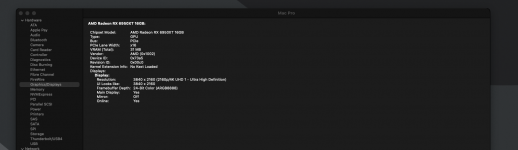
Here's what I did and have tried:
- I updated to Monterey 12.4, against my better judgment. Everything was working fine before. Damn I wish I had waited, just in case it ends up being important.
- In my config.plist I have listed device-id as 'FF730000'
- I do believe I'm using the latest versions of whatevergreen and Lilu, if that's relevant.
- I did use Gfxutil to add in the correct entry for DeviceProperties (I think?!?)
- I did compile SSDT-BRG0 and enable in my config.plist, but this is where I was the least confident in my work.
- Not sure if this needs mentioning, but it works in windows, just fine.
If you couldn't tell, I'm relatively new at this and pretty ignorant when it comes to a lot of hackintoshing work. All in all, I'm glad that I at least got this far, though, barring apple releasing updated drivers with support for these refreshes, I hope I can find a working solution to smooth things out a bit. I'll be documenting my findings and progress here. If you have any advice or tips on what I might try, I'd be happy to give them a shot and report back. Fair warning though, between work, moving, getting married, other fun personal business, I can't promise that how quickly I'll be able to make process. Still, if you have any ideas on how I might get this to work a bit better, I'm all ears! For now, a break. Been spending too much time on this for tonight!
Thank you!