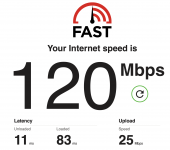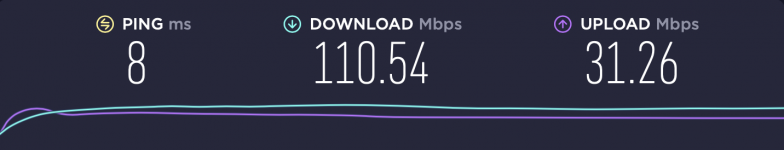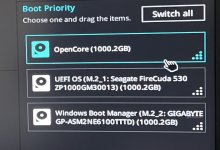Hey guys I'm here to post another success story.
I'm running an ASUS X570 Creator Motherboard but I figured it was similar enough to the one in this thread that I might have a lot of luck with the OC work done by you all.

My Specs:
Motherboard.: Asus X570 Creator
Graphics........: Power Color Radeon RX 6900 XT Ultimate
CPU................: AMD Ryzen 9 5950X 16-Core Processor
RAM...............: 32 GB G.Skill Trident Z Neo RGB, (2x16GB), 3600MHz, DDR4, Timing 14-14-14-34
NVMe Seagate FireCuda 530 M.2 2280 1TB PCIe Gen4 - MacOS Monterey 12.4
NVMe GIGABYTE AORUS NVMe Gen4 SSD 1TB M.2 2280 PCI-Express 4.0 x4 3D- Windows 11 Pro.
I used
this guide to get Hardware Acceleration on the 6900 XT which booted up just fine into the desktop unpatched. without the patch everything was SUPER sluggish. even Chrome as unusable! the patch was actually pretty straightforward, thank god it enabled Metal/HardwareAcceleration!
I have not tested Ethernet but the Intel i225v seems recognized out of the box. my mobo also has an Aquantia 10 GB Ethernet port that I am going to try to get working at some point. the ethernet jacks near my test bench are not active and I am too lazy to go tinkering in the IT closet. so these are not yet tested.
The only major problem I am having currently is Bluetooth.
I am using the Fenvi T919 as recommended in this thread b/c I had hoped it would work out-of-the-box. WiFi for sure has, but I just can’t seem to get BT to work.
I include my System Profiler BT info here in case any of you can help me troubleshoot.
I disabled both the onboard Wi-Fi (not supported) and BT (looks like it is supported but Is behaving just like the Broadcom/ Fenvi PCI AIC.)
Interestingly, in Windows 11, the onboard Asus 6E WiFi adapter was connecting to my Asus router at 430 MBPS and the Broadcom was connecting at 1300 MBPS!! very unexpected. you would think that wifi 6E would be faster than wif-ac, but not in my case.
I note
@jarley91 was having a similar issue with his internal USB2.0 headers. my mobo has 3 such headers, USB_12, USB_34, USB_56. unfortunately, I tried all 3 headers and none seem to be recognized. I had hoped after reading
@jarley91 's posts that switching headers would do the trick, but .. no dice.
the Fenvi BT adapter works fine in Windows 11. it even recognizes my iPhone 13 Pro Max and connects to my AirPods Pro without issue regardless of which USB header I am using.
I suspect I have to manually map all my USB ports but I am confused about the best way to do so. I have a bunch of USB thumb drives of various flavors/speeds but this Mobo has no less that 3 USB controllers and one Thunderbolt controller, so choosing max 15 ports out a possible 25 or more is going to be a pain. I even downloaded a cute script that it supposed to do this for you but I am a bit apprehensive about running it b/c I'm not sure if I have to run the script every time I populate a different USB port.
finally with the current OC that I downloaded from this thread one of my USB ports does not recognize USB 2.0 devices (but USB 3 devices work fine in this port) so I know that someone has manually removed a working USB 2.0 address. I suspect the same has been done with my internal USB headers.
if you guys could walk me through mapping all my USB ports, I would be super grateful!
once I get BT working, I will turn my attention to getting the 2 onboard Thunderbolt ports working at 40 GB/s... they work just fine at 5 GB/second and I suspect they will work fine at 10 GB/s once I get a 3.2 Gen2 device, but I don't have any of those just yet. I also do not have any Thunderbolt devices either. but I chose this mobo to future proof.
oh.. one last thing... i've never had a PC with tons of RGB.. (or any at all...) but I am surprised to find that I really like the pretty RGB colors. the thing is, when my Ryzentosh goes to sleep, the RGB on the Trident Z RAM sticks does not power down. the RGB on everything else -- currently only PC case fans, and the Red Devil 6900XT -- powers down just fine, but the RAM sticks remain lit. is this normal?
BTW I am super impressed that someone figured out Sleep on Rizen. when I started dream building this PC on March of 2020, (i purchased the Gigabyte NVME from Newegg b/c they agreed to send me surgical masks at the start of the pandemic if I bought some PC components at a time when such masks were impossible to find anywhere., just to give you an idea of how long I have wanted to build this machine. AMD hackintoshes had really bad insomnia. It's so great that this is no longer the case... except for the RGB on my RAM sticks..

thank you all again or your excellent work!