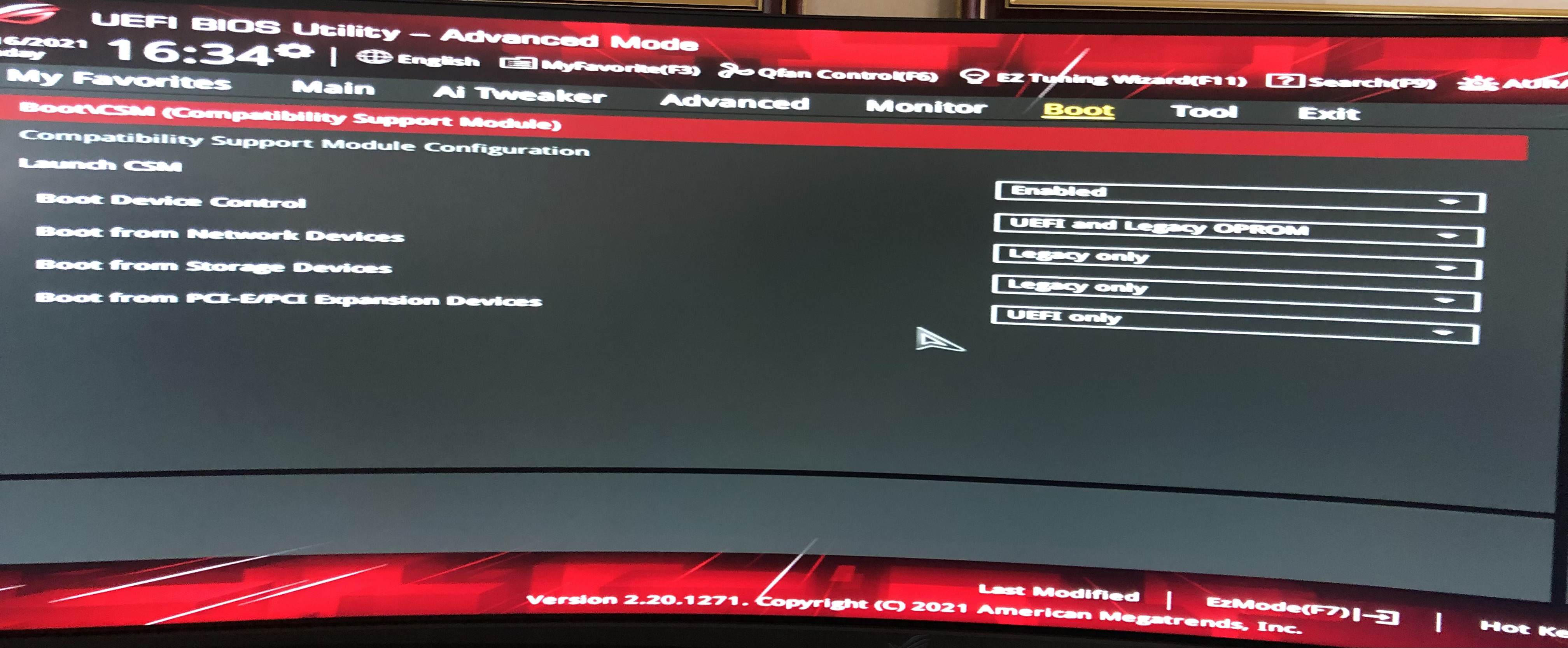- Joined
- Jul 29, 2021
- Messages
- 13
Truthfully, I’m not 100%.Well done,
What was the bios setting that broke it all for you?
By the time I got it going, I’d taken 2 of the 4 sticks of RAM out and reseated the other two, turned off the DOCP so the RAM was only running at 2133MHz, I’d forced the PCIe and NVMe to all have Gen3 links, and had rebuilt the installer fresh from the native one included on the M1 MacBook Air using one of the terminal commands (rebuildinstaller or something? Too long ago now).
I have given it a few stress tests now, before and after tweaking the settings up and it seems to be stable now running at full steam. I need to reapply the thermal paste on the CPU so it’s running a touch hot for my liking so I can’t really spank it just yet, but otherwise it’s sitting there happily cranking away. Everything I’ve tried works, and fast too.
Cheers!