Currently on 11.1 Beta, but did not really have issues with shutdown on any version of Big Sur.
Ryzen 9 3900X, ASRock X570 ITX/TB3, Sapphire RX 5500 Pulse, Catalina
- Thread starter Aluveitie
- Start date
You are using an out of date browser. It may not display this or other websites correctly.
You should upgrade or use an alternative browser.
You should upgrade or use an alternative browser.
Using your repo. I turn off the computer. The display turns off. CPU load is high. 10 minutes of waiting - nothing happens. No shutdown.Currently on 11.1 Beta, but did not really have issues with shutdown on any version of Big Sur.
Reboot OK, Sleep OK.
May I be missing something?
Config: Asrock x570 itx BIOS 2.00, Ryzen 9 3950x, 32Gb DDR4, Sapphire Vega 64, bcm94352z.
Clean BigSur install, Macpro7.1
Attachments
I'm on BIOS 2.71, haven't been running Big Sur on 2.00 ever I think.
But just remembering, the SSDT-TB3.aml might cause this issue. If you don't need TB hot plugging try deactivating it.
But just remembering, the SSDT-TB3.aml might cause this issue. If you don't need TB hot plugging try deactivating it.
Really, SSDT-TB3.aml blocked shutdown. Thank.I'm on BIOS 2.71, haven't been running Big Sur on 2.00 ever I think.
But just remembering, the SSDT-TB3.aml might cause this issue. If you don't need TB hot plugging try deactivating it.
Hi, i just finished my hackintosh installation and i was looking for programs to monitoring my cpu and gpu, i was wondering, what kind of tools is this and how to install and configure it, since im new to this hackintosh world, and last thing is do you install big sur from the beginning or are you install catalina and updated it to big sur afterward?I was playing around with the P-State editor, dropping idle frequency and voltage reduce power consumption and and idle temps by 1-2 degrees
View attachment 184View attachment 185
thank you : )
@AlwiM26 Hi, you can find the kext and app for Ryzen CPUs here: https://github.com/trulyspinach/SMCAMDProcessor
Just wanted to say thank for the working opencore settings. I'm using a x570m pro4 matx with a radeon 5600xt and a ryzen 5600x -- everything works great in catalina, but in big sur (11.1) after a few reboots or any changes to the bios i get a blank screen where the login screen is.
@sffjawsh I don't have any TB3 devices to test (and the TB2 to TB3 adapter seems to cause issues).
@gearwhore I never had such an issue so hard to tell without more information. Did you try with OC 0.6.4 (which now handles Zen 3 CPUs correctly).
@gearwhore I never had such an issue so hard to tell without more information. Did you try with OC 0.6.4 (which now handles Zen 3 CPUs correctly).
Just tested the latest BIOS 2.80 with AMD AGESA Combo-AM4 V2 1.1.0.0 patch C, so far there seem to be no issues.
ok thanks@Jesinth it's not that hard, you just need to download Hackintool and an USB 2 and USB 3 device to plug into every port. Set the right type on each port in Hackintool and export - done.
I have one doubt i am using silverstone liquid cooling pf120 arbg, in that when i am using mac it's fan creates so noise but in windows it is not making noise , so there is any solution please
thanks
Per default core performance boost (CPB) is enabled, unless you use the AMD Power Gadget to disable it the CPU will automatically boost up even for slight load causing the fans to also ramp up. Under Windows you have probably some motherboard utility that changes or disables how the CPU boosts and therefore keeps it cooler.
My 3900X would boost to up 4.6 GHz from the base 3.8 GHz with CPB enabled. But it consumes a lot of power and generates a lot of heat to reach those last few 100 MHz (reaching up to 70 degrees on long transcodings). If I overclock all cores to 4.2 GHz for example I can run them at a reasonable power level and still get most of the performance without the fans always spiking up.
My 3900X would boost to up 4.6 GHz from the base 3.8 GHz with CPB enabled. But it consumes a lot of power and generates a lot of heat to reach those last few 100 MHz (reaching up to 70 degrees on long transcodings). If I overclock all cores to 4.2 GHz for example I can run them at a reasonable power level and still get most of the performance without the fans always spiking up.
2.80?Just tested the latest BIOS 2.80 with AMD AGESA Combo-AM4 V2 1.1.0.0 patch C, so far there seem to be no issues.
I only see 2.71 and 2.72 beta on theBIOS page
@atanvarno I noticed that recently too, ASRock seems to serve a different page depending on your location or locale... this is what I see:
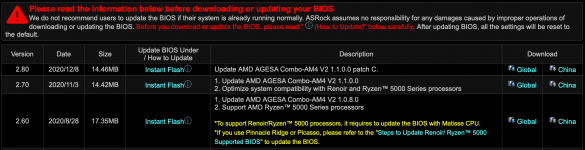
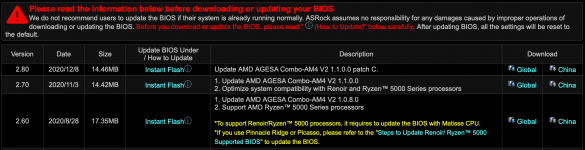
Damn, so you did not even have 2.71 shown.@atanvarno I noticed that recently too, ASRock seems to serve a different page depending on your location or locale... this is what I see:
View attachment 2040
1.1.0.0 patch C is what this 2.72 beta is about.
I might wait until their CDN or whatever propagates and get that because it's about improving performance of the CPU I have.



