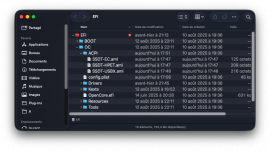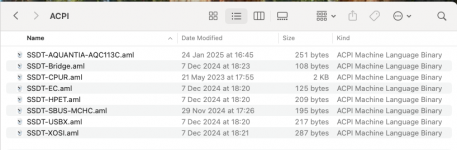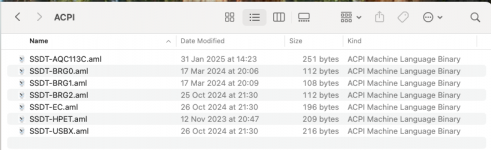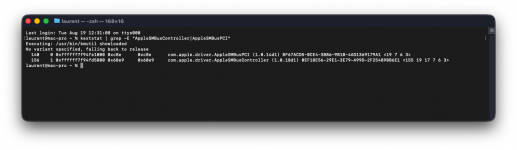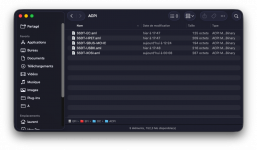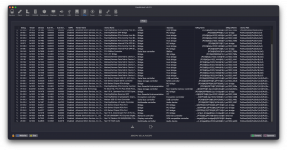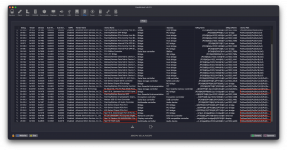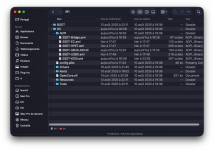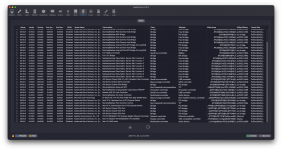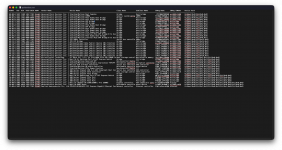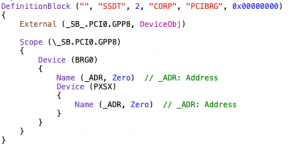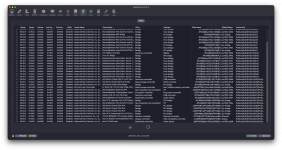Puis-je vous demander pourquoi vous avez autant de ports USB désactivés dans votre USBMap.kext ?
Les ports mis en surbrillance sont désactivés en utilisant le # devant l'entrée « port » ou « numéro de port USB ».
Vous avez 10 des 14 désactivés sous le contrôleur PTXH, comme indiqué ci-dessous.
View attachment 17750 Ports PTXH
Vous avez 6 des 8 ports désactivés sous le contrôleur XHC0, comme indiqué ci-dessous.
View attachment 17751 Ports XHC0
Quelle est la probabilité que vous utilisiez un port pour l'installateur USB de votre Tahoe qui soit abandonné lorsque le BIOS passe le relais à l'installateur du système d'exploitation ? Je dirais que c'est très élevé, car vous n'avez que 6 ports actifs dans votre fichier USBMap.kext sur 22 possibles.
La façon la plus simple de voir cela est que seuls 6 ports ont été fournis avec des entrées de commentaire (surnom), décrivant le type de port lié à l'entrée.
Supprimez le # des entrées « port » et « usb-port-number » et cela devrait activer tous les ports USB de votre configuration.
Vous devez vous rappeler que vous n'êtes pas limité à un maximum de 15 ports, chaque contrôleur USB peut activer 15 ports.
Pour modifier manuellement le fichier USBMap.kext/Contents/Info.plist, procédez comme suit :
- Faites un clic droit sur USBMap.kext et sélectionnez « Afficher le contenu du package ».
- Le Finder affichera le dossier Contenu, ouvrez-le et vous verrez le fichier Info.plist.
- Ouvrez-le avec ProperTree et effectuez les modifications nécessaires.
J'ai supposé que les entrées UsbConnector étaient correctes et qu'elles ne nécessitaient aucune modification.
Le reste de votre OC EFI semble un peu spartiate mais fonctionnel.
Vous devriez vraiment utiliser des SSDT personnalisés pour votre configuration, générés à l'aide de SSDTTime de Corpnewt et du fichier DSDT.aml de votre système. Même si vous n'utilisez que le strict minimum.
HfsPlus.efi est le meilleur pilote HFS+, sur cette base, remplacer OpenHfsPlus.efi par HfsPlus.efi serait logique.
J'ai effectué la plupart des modifications mentionnées ci-dessus, mais pas le SSDT. J'ai cependant remplacé le SSDT générique DESKTOP par un SSDT spécifique à AMD.
J'ai également nettoyé votre config.plist, en supprimant toutes les entrées inutilisées et inutiles du plist, afin qu'il soit plus facile à lire et à parcourir.
Essayez cet EFI révisé, voyez si cela vous apporte plus loin.