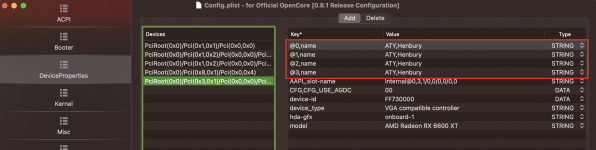Hello, I tried with beta 2, after the installation I get a gray screen and after a while my PC restarts, I used your EFI with OpenCore 8.2.There seems to be a lot of different problems that are arising with Hackintosh installation of Ventura. The problems are all over the place, like asking for a password.
When updating to Beta 2 after each restart I was directed to the login screen to enter my password. I had to do it 3 times to complete the install. So maybe you just need to enter you username and password to upgrade. Mine took me to the normal login screen.
I'll keep trying to see if I can get past the gray screen.