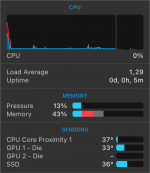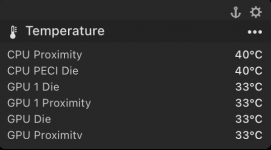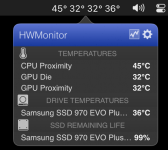RadeonSensor - Monitor GPU Temperature with VirtualSMC
- Thread starter Aluveitie
- Start date
You are using an out of date browser. It may not display this or other websites correctly.
You should upgrade or use an alternative browser.
You should upgrade or use an alternative browser.
Can you download VirtualSMC from https://github.com/acidanthera/VirtualSMC/releases and then run the smcread from the Tools folder?
Code:
./smcread -s | grep -e "TG"Can you download VirtualSMC from https://github.com/acidanthera/VirtualSMC/releases and then run the smcread from the Tools folder?
Code:./smcread -s | grep -e "TG"
gabriel@impi-gabriel-prd Tools % ./smcread -s | grep -e "TG"
Unable to read smc value E00002C1
[TG0D] type [sp78] 73703738 len [ 2] attr [80] -> 3400
[TG0P] type [sp78] 73703738 len [ 2] attr [80] -> 3400
[TG0d] type [sp78] 73703738 len [ 2] attr [80] -> 3400
[TG0p] type [sp78] 73703738 len [ 2] attr [80] -> 3400
it's ok, no problems, thanks for supportSo everything looks fine, don't know then why iStats doesn't show anything...

Hi~
Thank you very much for the tutorial, but I had the same problem with luchina.
My 6900xt temperature is only displayed in RadeonGadget, while in istat and Stats & eul it doesn't show.
I found in HWmonitor, the temperature is displayed independently of the 6900xt.
It seems to be displayed as the name of the CPU. But the temperature is the same as RadeonGadget
May I ask where am I doing wrong? Thanks a lot~

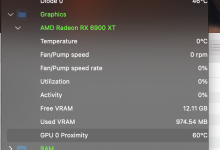
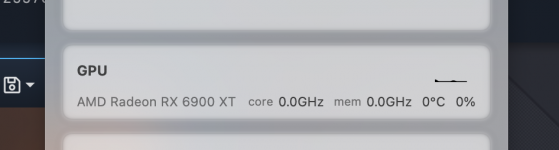
Thank you very much for the tutorial, but I had the same problem with luchina.
My 6900xt temperature is only displayed in RadeonGadget, while in istat and Stats & eul it doesn't show.
I found in HWmonitor, the temperature is displayed independently of the 6900xt.
It seems to be displayed as the name of the CPU. But the temperature is the same as RadeonGadget
May I ask where am I doing wrong? Thanks a lot~

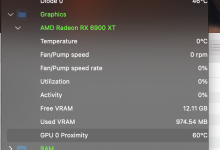
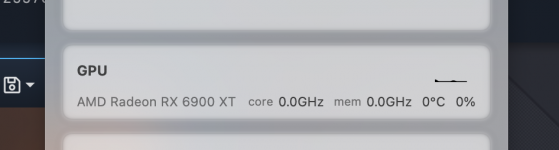
@zzhou What SMBIOS are you using?
The SMCRadeonGPU kext is publishing the values to 4 SMC keys that should cover most use cases.
But how tools like iStats read those and how they correlate it to a specific device is beyond my control. iStats is especially depending on the SMBIOS in how it reads out those keys.
The SMCRadeonGPU kext is publishing the values to 4 SMC keys that should cover most use cases.
But how tools like iStats read those and how they correlate it to a specific device is beyond my control. iStats is especially depending on the SMBIOS in how it reads out those keys.
My problem is almost the same as the one encountered by luchina. We also have 12th generation intel processors. I think it may be a problem with the adaptation of 12th generation processors and opencore. Anyway, thank you very much for your help and your solution!@zzhou What SMBIOS are you using?
The SMCRadeonGPU kext is publishing the values to 4 SMC keys that should cover most use cases.
But how tools like iStats read those and how they correlate it to a specific device is beyond my control. iStats is especially depending on the SMBIOS in how it reads out those keys.

Hi, I have "(SMCRadeonGPU) GPU could not get RadeonSensor" error in boot log however gadget and istats do show the temperature, although istats shows it as GPU1 & 2, where GPU2 is blank. Gpu in question is W6800. The load order is correct sensor then smc.
Is working perfectly on monterey 12.3.1 thank you!
For the ppl that is having trouble with this... Check the order you loading the kext on the config.plist, it seems like there's some kind of incompatibility between AMDRyzenCPUPowerManagement.kext, SMCAMDProcessor.kext - RadeonSensor.kext, VirtualSMC.kext and SMCRadeonGPU.kext. After changing the kext loading order all began to work "correctly" (iStats not showing GPU2 - Die).
Kext order:
RadeonSensor.kext (latest)
VirtualSMC.kext (latest)
SMCRadeonGPU.kext (latest)
AMDRyzenCPUPowerManagement.kext (latest)
SMCAMDProcessor.kext (0.6.4)
For the ppl that is having trouble with this... Check the order you loading the kext on the config.plist, it seems like there's some kind of incompatibility between AMDRyzenCPUPowerManagement.kext, SMCAMDProcessor.kext - RadeonSensor.kext, VirtualSMC.kext and SMCRadeonGPU.kext. After changing the kext loading order all began to work "correctly" (iStats not showing GPU2 - Die).
Kext order:
RadeonSensor.kext (latest)
VirtualSMC.kext (latest)
SMCRadeonGPU.kext (latest)
AMDRyzenCPUPowerManagement.kext (latest)
SMCAMDProcessor.kext (0.6.4)
Attachments
Place the Debug version of the Lilu.kext into the project directory. It contains all necessary headers.