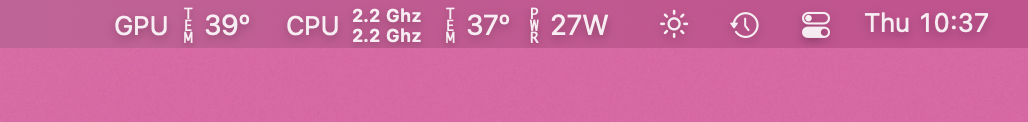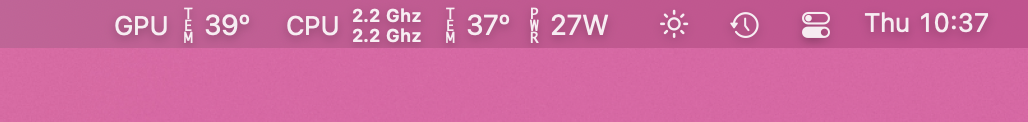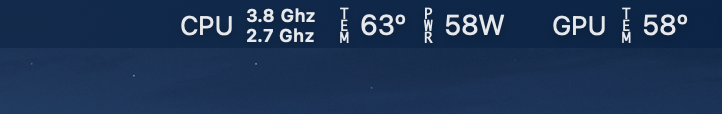RadeonSensor - Monitor GPU Temperature with VirtualSMC
- Thread starter Aluveitie
- Start date
You are using an out of date browser. It may not display this or other websites correctly.
You should upgrade or use an alternative browser.
You should upgrade or use an alternative browser.
You can easily do that manually for the time being, System Preferences / User and the add it to Login Items.
Latest release brings an App Icon, Compatibility check and support for the RX 6600 XT.

 github.com
github.com
Release 0.2.0 - Icon and 6600 XT support · aluveitie/RadeonSensor
-Adds icon for RadeonGadget -Compatibility check between Gadget and Kext -Support for 6600 XT
Release 0.3.0 adds the SMCRadeonGPU kext to export GPU temperature to VirtualSMC for monitoring tools like iStats or Sensei to read.
Note that SMCRadeonGPU depends on VirtualSMC and RadeonSensor kexts and must be loaded after them.

 github.com
github.com
Note that SMCRadeonGPU depends on VirtualSMC and RadeonSensor kexts and must be loaded after them.
Release 0.3.0 - SMCRadeonGPU · aluveitie/RadeonSensor
-Adds the SMCRadeonGPU kext to export GPU temperature to VirtualSMC for iStats, Sensei and other monitoring tools to read (Note: SMCRadeonGPU depends on VirtualSMC and RadeonSensor and must be load...
I've updated the SMCRadeonGPU kext to improve iStats compatibility:
https://github.com/aluveitie/RadeonSensor/releases/tag/0.3.1
https://github.com/aluveitie/RadeonSensor/releases/tag/0.3.1
Thank you is works instantaly and nicelyI've updated the SMCRadeonGPU kext to improve iStats compatibility:
https://github.com/aluveitie/RadeonSensor/releases/tag/0.3.1
Attachments
Last edited:
The RadeonSensor.kext provides the GPU temperature which the RadeonGadget displays in the status bar.
I just registered to say thank you very much!!
I'm not using amd cpus, but running mac os within qemu with intel cpus and 6900 xt sapphire nitro+ se passed through.
I was searching a lot before landing here and in less then 2 minutes I now have the temperature of the gpu displaying correctly.
Ver: 0.3.1, using both SMCRadeonGPU and RadeonSensor kexts.
Sensei is now displaying gpu temperature, as well as the widget included in the package.
Again thank you very much!


Hi Aluveitie,
First thanks for your nice tool. I'm currently building my first Ryzentosh based on the great AudioGod's guide and I've some difficulties with your RadeonTool.I've alreadyinstalled the latest kext ( 0.3.1 ) on my EFI ( and check the order of load in OpenCoreConfigurator ), the tool appears in the menu bar, but only temperature is seeing, and when I clic into the tool only a small menu with just "Exit" appears. It seems I don't have the complete window
Do you have an idea of what I'm doing wrong ?
Thanks for your help

@Darkpulse That is all the RadeonGadget is designed to do currently. That part is independent of VirtualSMC and can also work in a VM for example.
If you want a complete stats overview, SMCRadeonGPU exports the GPU temp to VirtualSMC. Tools like iStats or Sensei can then read it and display with other stats.
If you want a complete stats overview, SMCRadeonGPU exports the GPU temp to VirtualSMC. Tools like iStats or Sensei can then read it and display with other stats.
Hi!@Darkpulse That is all the RadeonGadget is designed to do currently. That part is independent of VirtualSMC and can also work in a VM for example.
If you want a complete stats overview, SMCRadeonGPU exports the GPU temp to VirtualSMC. Tools like iStats or Sensei can then read it and display with other stats.

I have a Sapphire Nitro OC+ 6900XT, I put both kexts and SMC after VirtualSMC, but apps with iStats, stats, Eul, none show the temperature (they read from VirtualSMC, right?), but your RadeonGadget app works normally showing the temperature.
I'm using Opencore 0.7.8 and all kexts updated.
Regards,
Gabriel
Hi,@luchina Make sure the SMCRadeonGPU.kext is loaded after both the RadeonSensor.kext and VirtualSMC.kext
Yes, SMCRadeonGPU.kext are last kext that loaded in my EFI...

Which SMBIOS are you using? Which SMC keys are available depends on the SMBIOS.
iMacPro1,1...
Intel Alder Lake, but i tested in other Setup, too with iMacPro1,1 but with AMD Ryzen, both have same problem

iStats is a bit picky and iMacPro1,1 only uses one of 4 keys I publish the value to. You might have better luck with MacPro7,1
Perfect, I will test with a new SMBIOS (MacPro7,1) and give you feedback! Thanks.iStats is a bit picky and iMacPro1,1 only uses one of 4 keys I publish the value to. You might have better luck with MacPro7,1