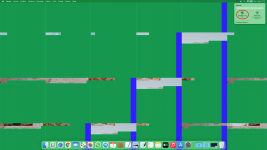Hello everybody,
reading on the net I saw several users who managed to do the security update from 11.5 to 11.5.1 without problems.
I tried to upgrade, reboots as required and always manually selected the boot partition.
However, I was unable to install the update and, after the last reboot, Macintosh HD + Recovery 11.5 was added to the partition list..
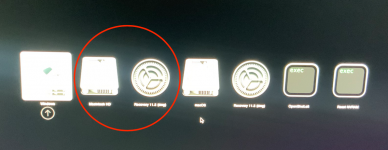
My hack is fresh so I have OpenCore 0.7.1 with all updated kext and EFI files.
What do you think? I don't like disorder, can i remove it? I have no important file on my Hack, i can also erase and reinstall.
Thank you
reading on the net I saw several users who managed to do the security update from 11.5 to 11.5.1 without problems.
I tried to upgrade, reboots as required and always manually selected the boot partition.
However, I was unable to install the update and, after the last reboot, Macintosh HD + Recovery 11.5 was added to the partition list..
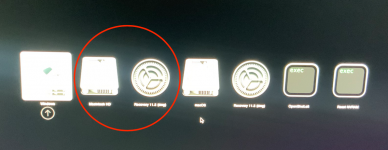
My hack is fresh so I have OpenCore 0.7.1 with all updated kext and EFI files.
What do you think? I don't like disorder, can i remove it? I have no important file on my Hack, i can also erase and reinstall.
Thank you
Last edited: