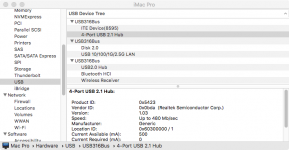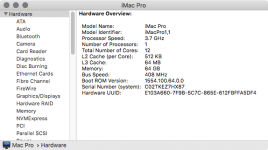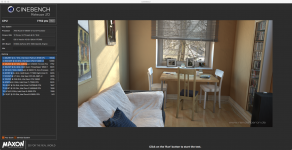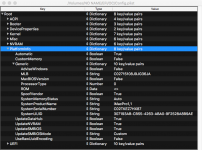This did not work to get the ports that were not working but when I used it in windows it showed me the ports that do not work on front and back are in the USB 2.0 and 2.1 hubs highlighted in
yellow below:
#######################################################
# Port Discovery #
#######################################################
XHC0 | USB 3.0 (XHCI) | 6 ports
PRT1 | USB 2.0 | Type A (guessed)
PRT2 | USB 2.0 | Type A (guessed)
PRT3 | USB 2.0 | Type A (guessed)
- 4-Port USB 2.1 Hub - operating at USB 2.0
PRT4 | USB 2.0 | Type A (guessed)
PRT5 | USB 2.0 | Type C - without switch (guessed)
PRT6 | USB 2.0 | Type C - without switch (guessed)
- ITE Device(8595) - operating at USB 1.1
XHC0 | USB 3.0 (XHCI) | 4 ports
PRT1 | USB 2.0 | USB 3 Type A (guessed)
PRT2 | USB 2.0 | USB 3 Type A (guessed)
- USB 10/100/1G/2.5G LAN - operating at USB 2.0
PRT3 | USB 2.0 | USB 3 Type A (guessed)
PRT4 | USB 2.0 | USB 3 Type A (guessed)
- Disk 2.0 - operating at USB 2.0
XHC1 | USB 3.0 (XHCI) | 5 ports
HS02 | USB 2.0 | USB 3 Type A (guessed)
- Wireless Receiver - operating at USB 1.1
HS03 | USB 2.0 | USB 3 Type A (guessed)
HS04 | USB 2.0 | USB 3 Type A (guessed)
- IOUSBHostDevice - operating at USB 1.1
HS05 | USB 2.0 | Type C - with switch (guessed)
- IOUSBHostDevice - operating at USB 1.1
- USB2.0 Hub - operating at USB 2.0
HS06 | USB 2.0 | Type C - with switch (guessed)
- USB2.0 Hub - operating at USB 2.0
These Hubs are seen by Mac OSX, it just does not recognize anything connected to them as connected.
Mac OSX System Report for USB pic below:
View attachment 3146