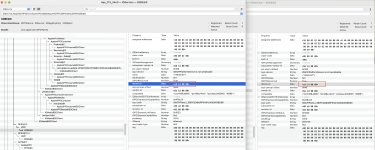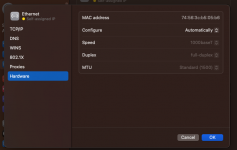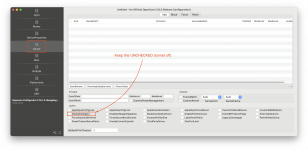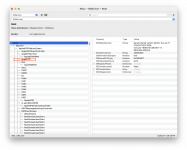- Joined
- Oct 26, 2021
- Messages
- 52
Hi @Shaneee / @Edhawk /All,
I'm seeking assistance to get my WiFi and Ethernet working on my Hackintosh setup. Here are the details of my configuration:
Configuration:
ACPI:
Kexts:
Attempts to Fix WiFi and Ethernet:
1. Applied Aquantia-macOS-Patches and set
2. Followed guidance from this MacRumors thread.
3. Added WiFi, Ethernet, and Audio device properties from Hackintool.
4. Mapped my USB ports.
The machine boots fine with the current setup. However, when I add
I've attached my config files, device details and logs too for reference. Any help to resolve the WiFi and Ethernet issues would be greatly appreciated!
Thanks in advance for your support!
I'm seeking assistance to get my WiFi and Ethernet working on my Hackintosh setup. Here are the details of my configuration:
Configuration:
- CPU: i9 14700k
- iGPU: Intel HD770
- Motherboard: Gigabyte Aorus Master X Z790
- RAM: 96GB
- NVMe: Kingston 1TB
ACPI:
- DMAR.aml
- SSDT-EC.aml
- SSDT-HPET.aml
- SSDT-PLUG-ALT.aml
- SSDT-RHUB-Reset.aml
- SSDT-RTCAWAC.aml
- SSDT-USBX.aml
Kexts:
- AirportItlwm.kext
- AppleALC.kext
- AppleEthernetAquantiaAqtionFirmware.kext
- BlueToolFixup.kext
- CPUFriend.kext
- CPUFriendDataProvider.kext
- CpuTopologyRebuild.kext
- IntelBluetoothFirmware.kext
- IntelBTPatcher.kext
- IOSkywalkFamily.kext
- Lilu.kext
- NVMeFix.kext
- RestrictEvents.kext
- SMCProcessor.kext
- SMCSuperIO.kext
- USBMap.kext
- VirtualSMC.kext
- WhateverGreen.kext
Attempts to Fix WiFi and Ethernet:
1. Applied Aquantia-macOS-Patches and set
Kernel->Quirks->ForceAquantiaEthernet to TRUE.2. Followed guidance from this MacRumors thread.
3. Added WiFi, Ethernet, and Audio device properties from Hackintool.
4. Mapped my USB ports.
The machine boots fine with the current setup. However, when I add
AppleEthernetAquantiaAqtionFirmware.kext, it gets stuck at AAPL: #[EB|LOG:EXITBS:START]. I've tried troubleshooting this using Dortania's guide without success.I've attached my config files, device details and logs too for reference. Any help to resolve the WiFi and Ethernet issues would be greatly appreciated!
Thanks in advance for your support!
Attachments
-
EFI.zip32.3 MB · Views: 4
-
 Device_dtl_Hackintool.png162.9 KB · Views: 4
Device_dtl_Hackintool.png162.9 KB · Views: 4 -
 Sonama14.4.png57.8 KB · Views: 4
Sonama14.4.png57.8 KB · Views: 4 -
 Usbports.png93.1 KB · Views: 4
Usbports.png93.1 KB · Views: 4 -
opencore-2024-06-21-112431_Notworking.txt256 KB · Views: 1
-
opencore-2024-06-21-111327_Working.txt256 KB · Views: 1
-
Notworking_config.plist38.2 KB · Views: 1
-
Working_config.plist37.7 KB · Views: 5