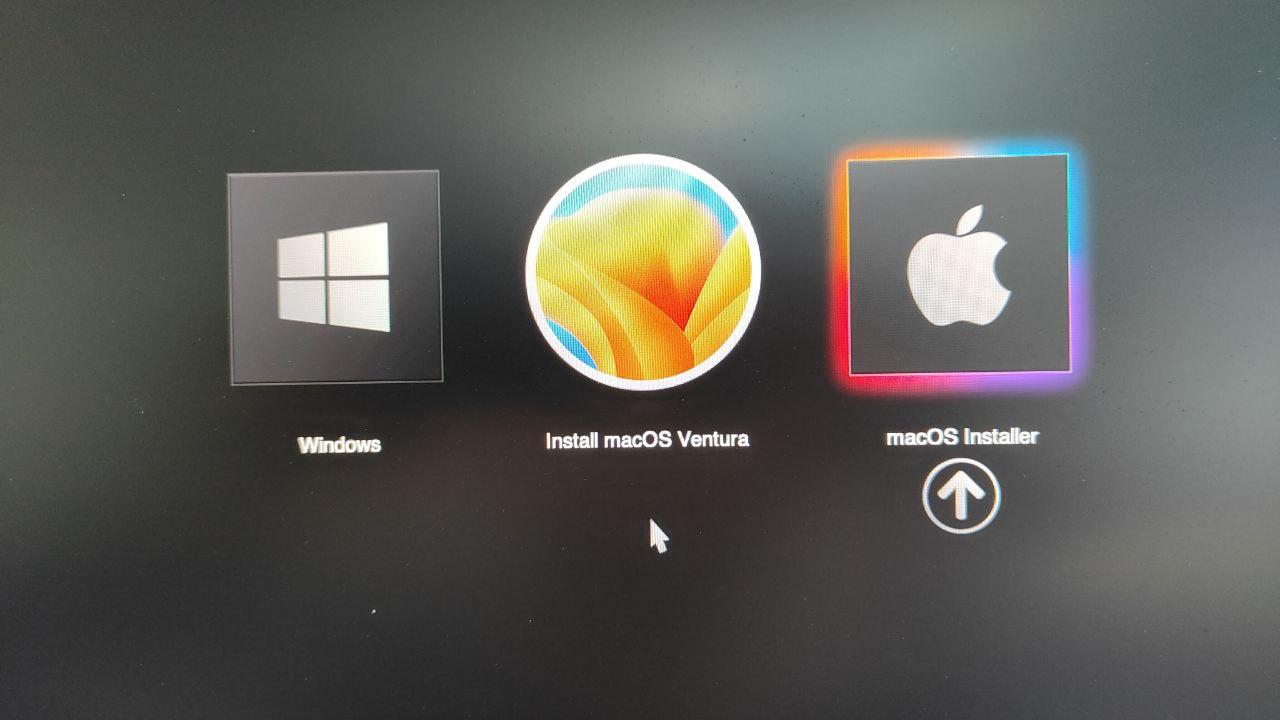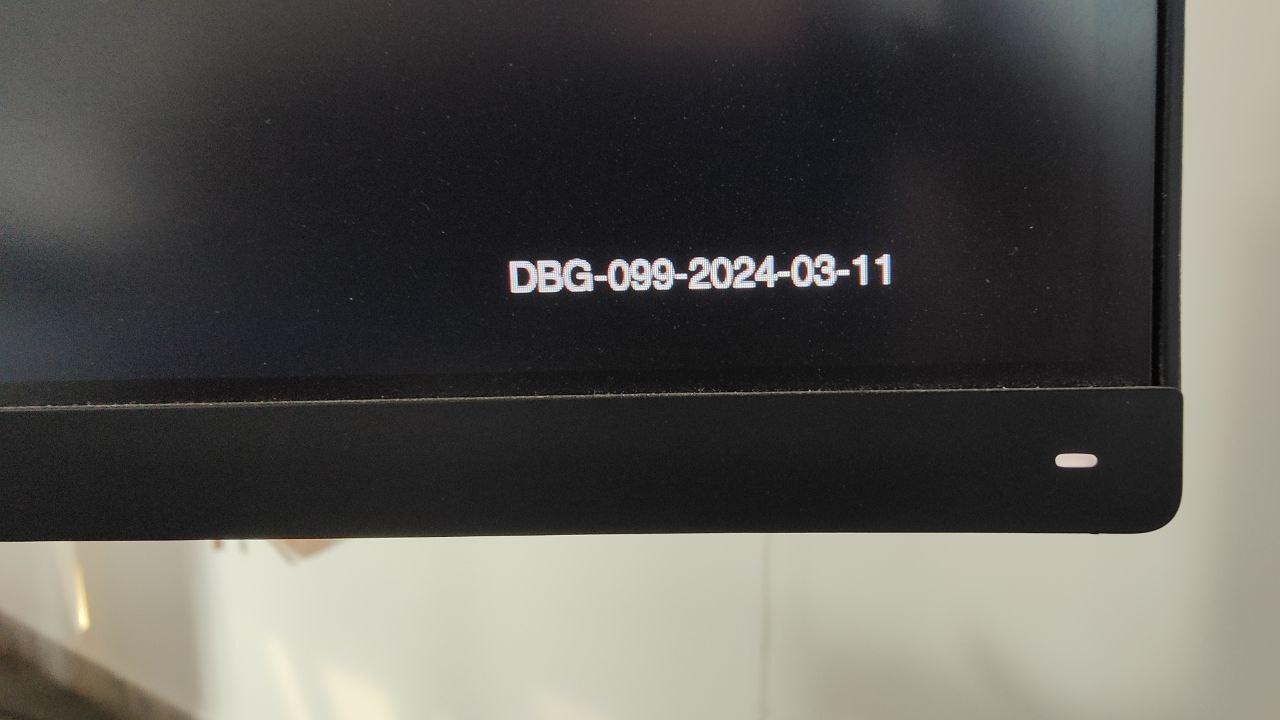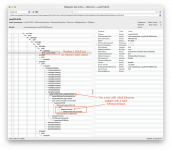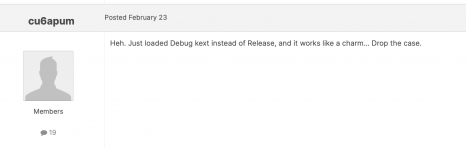- Joined
- May 23, 2023
- Messages
- 95
Hi all,
Sorry @CaseySJ for polluting your initial post about your Asus X670 Gene, here is mine as many contributors tried to help me.
Config in signature
So far, on OC 0.99 I am able to successfully:
But then I continuously reboot on the last menu with either the Ventua installer or the internal SSD and never reach the Welcome screen of macOS "Choose your country".
This is exactly the same issue, whatever I try to install Big Sur, Monterey, Ventura or Sonoma.
Here are a few screenshots and the currently tested EFI which need to be corrected.
This EFI has been prepared:
The "tailored made EFI" is the one attached to the post.
I am looking for additional input as I no longer see what to further investigate...
Thanks a lot to those who already tried to help me... and welcome to new ideas I won't give up !
I won't give up !
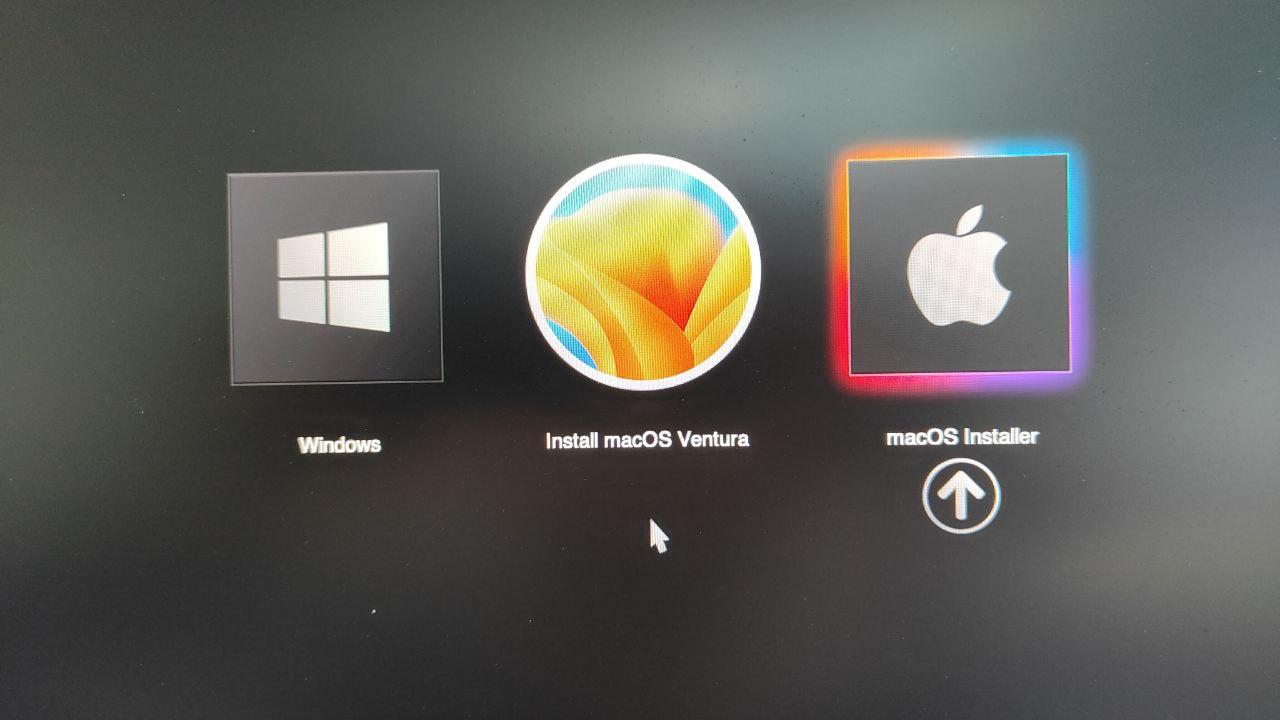

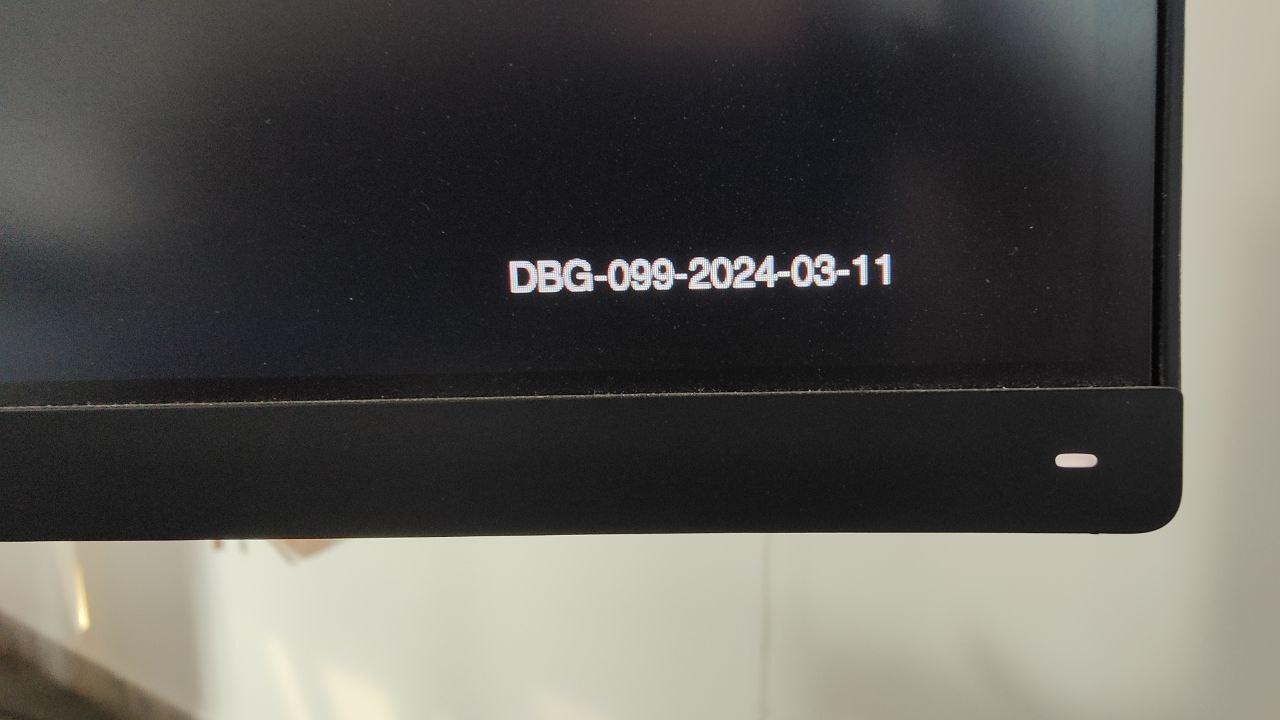
Sorry @CaseySJ for polluting your initial post about your Asus X670 Gene, here is mine as many contributors tried to help me.
Config in signature
So far, on OC 0.99 I am able to successfully:
- Get the Ventura 13.6.6 Apple install menu
- Get the utility disk menu to format my internal SSD
- Go through the 1st steps of installation (17min then 29min...)
- Reboot on the macOS installer
- Reboot on the internal SSD (get rid off the macOS installer from the USB)
But then I continuously reboot on the last menu with either the Ventua installer or the internal SSD and never reach the Welcome screen of macOS "Choose your country".
This is exactly the same issue, whatever I try to install Big Sur, Monterey, Ventura or Sonoma.
Here are a few screenshots and the currently tested EFI which need to be corrected.
This EFI has been prepared:
- with the "generic" EFI from Casey (initial post updated to OC 0.94, latest one available from him)
- updated to OC 0.99
- All his recommendations regarding BIOS setup, MMIOs discovered, number of physical cores in CPU, RAM information, included in his first 3 posts have been followed.
- USB mapping has been done under Windows with USBTool box and relevant SSDT disabled, and kexts added.
The "tailored made EFI" is the one attached to the post.
I am looking for additional input as I no longer see what to further investigate...
Thanks a lot to those who already tried to help me... and welcome to new ideas