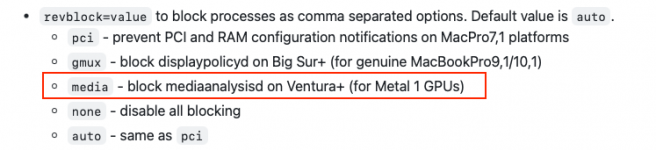Thank you very much, I will try it right now.Advice courtesy of @Edhawk.
- You need to disable or remove the WiFi & Bluetooth kexts and set SecureBootModel to ‘Disabled’ not ‘Default’ in your config.plist.
- Run the Sonoma update.
- Then revert the changes you made in your config.plist for the Sonoma 14.4.1 upgrade.
- Make sure you use the latest Intel WiFi and Bluetooth kexts with Sonoma 14.4 or newer.
You are using an out of date browser. It may not display this or other websites correctly.
You should upgrade or use an alternative browser.
You should upgrade or use an alternative browser.
GenMachine Ren5000
- Thread starter craighazan
- Start date
- Joined
- Nov 22, 2021
- Messages
- 392
The general opinion is that Ventura is much more stable than Sonoma when using the NootedRed.kext. When Apple changes stuff in there code it can lead to all sorts of headaches for developers like ChefKiss who do this out of the kindness of their heart.Thank you very much, I will try it right now.
- Joined
- May 2, 2020
- Messages
- 2,521
Don't!What do I need to edit to be able to go to sonoma
Get everything up and running correctly on Ventura, before you upgrade to Sonoma. As the latest macOS just introduces more issues, especially for someone new to AMD Hackintosh.
- Joined
- Nov 22, 2021
- Messages
- 392
- Joined
- May 2, 2020
- Messages
- 2,521
- Joined
- Nov 22, 2021
- Messages
- 392
That’s good to know, thanks Edhawk I will edit later and report back.@craighazan as you have a Metal 3 GPU you don't need the revblock=media boot argument.
View attachment 14451
- Joined
- Nov 22, 2021
- Messages
- 392
I removed the 'revblock=media' boot-arg from my config and my GenMachine didn't burst into flames, phew!. Someone asked my alter ego, SalmonPete on NootedRed discussions to see if Sequoia was lagging in HIDPI scaled resolution, I switched it up to 2K and everything still seems smooth, certainly no system lag.


What do I need to edit to be able to run macOS Sequoia Beta 2?Successfully installed macOS Sequoia Beta 2 on my GenMachine. Intel BT, tick, Sound, tick, Wi-Fi, via a Ethernet connected to a Netgear EX3700 Wi-Fi Extender/Access Point.View attachment 14447
- Joined
- Nov 22, 2021
- Messages
- 392
Hi long08What do I need to edit to be able to run macOS Sequoia Beta 2?
I did the following, update these kexts;
- AppleALCU 1.9.0 > 1.9.1 Link
- lilu 1.6.7 > 1.6.8 Link
- RestrictEvents 1.1.3 > 1.1.4 Link
- VirtualSMC 1.3.2 > 1.3.3 Link
- NootedRed, [commit e326a5f]
- BlueToolFixup 2.6.9
- IntelBluetoothFimware 2.5.0
- ForgedInvariant Link
- Airportitlwm
- BlueToolFixup
- IntelBluetoothFirmware
- NootedRed
- Changed SecureBoot to Disabled
Thank you very much, I installed it successfully.Hi long08
I did the following, update these kexts;
For installation of macOS Sequoia I disabled the following kexts. Specifically for NootrdRed which can hang for a long time on igpu in verbose!. I learnt a trick, you can enable NootrdRed after the second restart, that way you wouldn’t have to endure 7MB VRAM enabling it again. Also Bluetooth and Wi-Fi are touch and go at the moment, some have had success using heliport with AirportItlwm
- AppleALCU 1.9.0 > 1.9.1 Link
- lilu 1.6.7 > 1.6.8 Link
- RestrictEvents 1.1.3 > 1.1.4 Link
- VirtualSMC 1.3.2 > 1.3.3 Link
- NootedRed, [commit e326a5f]
- BlueToolFixup 2.6.9
- IntelBluetoothFimware 2.5.0
- ForgedInvariant Link
Hope that helps.
- Airportitlwm
- BlueToolFixup
- IntelBluetoothFirmware
- NootedRed
- Changed SecureBoot to Disabled
i have intel 7265 wifi card. i found it not working, i added itlwm.kext, IntelBluetoothFimware 2.5.0, BlueToolFixup 2.6.8
- Joined
- Nov 22, 2021
- Messages
- 392
No, neither wi-fi or BT are working for me either, I did get BT with Shaneees fix in Beta 1 but it stopped working in 2. Some people have had success getting Wi-Fi working using Itlwm and Heliport but I haven't tried it myself. I'm currently getting internet via Ethernet connected to a Wi-Fi access point.Thank you very much, I installed it successfully.
i have intel 7265 wifi card. i found it not working, i added itlwm.kext, IntelBluetoothFimware 2.5.0, BlueToolFixup 2.6.8
BT didn't work, but wifi worked with Itlwm and HeliportNo, neither wi-fi or BT are working for me either, I did get BT with Shaneees fix in Beta 1 but it stopped working in 2. Some people have had success getting Wi-Fi working using Itlwm and Heliport but I haven't tried it myself. I'm currently getting internet via Ethernet connected to a Wi-Fi access point.
Online statistics
- Members online
- 1
- Guests online
- 48
- Total visitors
- 49
Totals may include hidden visitors.