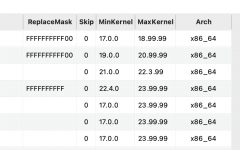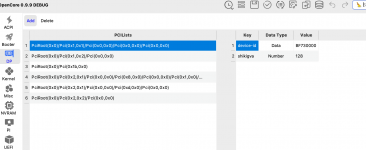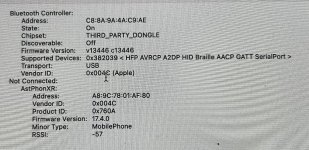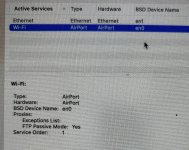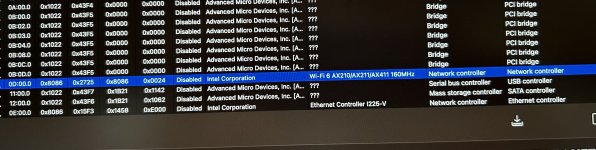- Joined
- May 23, 2023
- Messages
- 96
No Ventura is NOT yet installed.
I pickup the macOS installer, then after reboot I move to the USB installer, then after reboot i move on on the internal SSD disk but I never reach the Welcome Ventura screen.
It continuously reboot on the same internal SSD without ending the Install
I pickup the macOS installer, then after reboot I move to the USB installer, then after reboot i move on on the internal SSD disk but I never reach the Welcome Ventura screen.
It continuously reboot on the same internal SSD without ending the Install