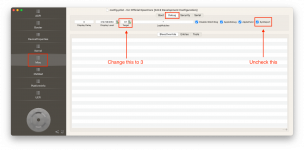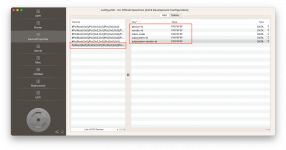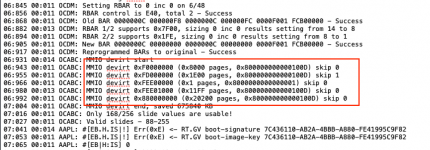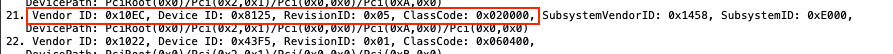Thank you @CaseySJ This guide has been tremendous. I figured out the whitelist part and I think I got that set, I had to select the macOS partition in order to find it in the logs.
Now Im stuck on the following error: RadeonSensor initializedRadeonSensor freeingupACPI when I see it in Verbose as its booting but as you can see in the Log it ends still in ExitBS so not sure if something is not whitelisted properly still?
Ryzen 9 7950 X3D-32GB DDR 5 16x2-2 NVME SSDS: Samsung 970 Pro - MacOS, WD Black 1TB Windows 11-1TB WD Black Storage HDD
Asus ROG B650E - F Gaming WIFI-FenviT919 - Wifi/BT- Asus TUF RX 6800 XT 16GB- Deepcool C510 Mesh Digital Case -Segotop 850W PSU
(I will be replacing the Samsung 970 with a WD Black SSD very soon)
Thanks for any additional assistance!
Now Im stuck on the following error: RadeonSensor initializedRadeonSensor freeingupACPI when I see it in Verbose as its booting but as you can see in the Log it ends still in ExitBS so not sure if something is not whitelisted properly still?
Ryzen 9 7950 X3D-32GB DDR 5 16x2-2 NVME SSDS: Samsung 970 Pro - MacOS, WD Black 1TB Windows 11-1TB WD Black Storage HDD
Asus ROG B650E - F Gaming WIFI-FenviT919 - Wifi/BT- Asus TUF RX 6800 XT 16GB- Deepcool C510 Mesh Digital Case -Segotop 850W PSU
(I will be replacing the Samsung 970 with a WD Black SSD very soon)
Thanks for any additional assistance!