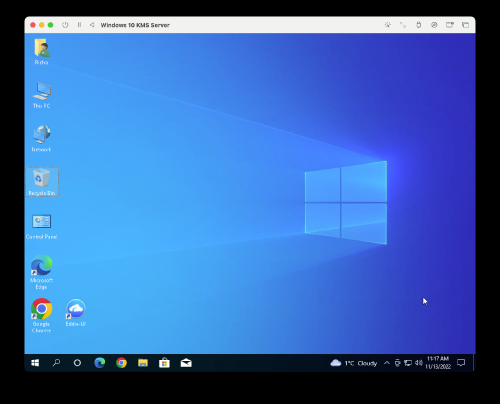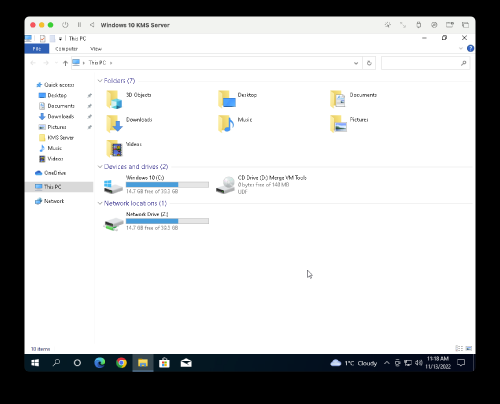- Joined
- Dec 7, 2021
- Messages
- 284
I have been using VirtualBox to run a windows 11 VM (I need to have a KLM Server for Windows Machines) up until Ventura and Virtual Box 7, but it is no longer working. Anyone have any other suggestions for software that will work with AMD CPUs on Ventura?