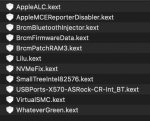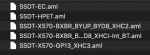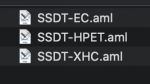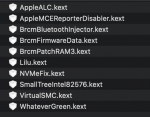Hello,
So to my knowledge, the last thing I need to do for my computer is get my USB ports all working (specifically the USB-C ports).
Reading the guide with very little understanding of the MaciASL language. I only have two USB-C ports but based on the text I'm reading in my file it registers 5 connectable (ff) USB-C (x09) ports when I only have two. Of what I do understand I have two USB controllers, one of which appears twice.
XHC0@0,3 twice (once under BYD8@8>IOPP, once under GP13@8,1>IOPP
XHC1@0,1 once (under BYD8@8>IOPP)
Running MacPro7,1 , should that be of importance.
Thanks for any guidance possible!
So to my knowledge, the last thing I need to do for my computer is get my USB ports all working (specifically the USB-C ports).
Reading the guide with very little understanding of the MaciASL language. I only have two USB-C ports but based on the text I'm reading in my file it registers 5 connectable (ff) USB-C (x09) ports when I only have two. Of what I do understand I have two USB controllers, one of which appears twice.
XHC0@0,3 twice (once under BYD8@8>IOPP, once under GP13@8,1>IOPP
XHC1@0,1 once (under BYD8@8>IOPP)
Running MacPro7,1 , should that be of importance.
Thanks for any guidance possible!