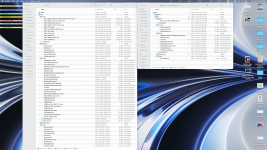- Joined
- May 28, 2020
- Messages
- 18
I am hoping someone can help me, 'cause I am ready to tear what's left of my hair out. I updated my machine to MacOS 12.6, install went ok but then when trying to boot the system after install I get a reboot right before it loads the UI. I have tried reinstalling with 12.5 and 12.4, both of which my EFI previously worked on and those installers also crash at boot up. I have tried downgrading my bios and that didn't work either. Any insight anyone can provide is greatly appreciated. My EFI is attached below. I've even tried checking logs and the end at LOG:EXITBS:START.
Very weird to me that I can't get either the 12.4 and 12.5 installer to even boot up with the same EFI that previously worked for them.
Specs:
ASUS ROG STRIX x579-E Gaming Wifi II
Ryzen x5950 16 Core
64 GB 3600 Ram
Fenvi T919 for Wifi and BT
Sapphire Radeon Pulse RX 6800 XT
NZXT x73 AIO Cooler
6 4TB Sata Drives
2 1TB Corsair 600 Pro NVMEs
Very weird to me that I can't get either the 12.4 and 12.5 installer to even boot up with the same EFI that previously worked for them.
Specs:
ASUS ROG STRIX x579-E Gaming Wifi II
Ryzen x5950 16 Core
64 GB 3600 Ram
Fenvi T919 for Wifi and BT
Sapphire Radeon Pulse RX 6800 XT
NZXT x73 AIO Cooler
6 4TB Sata Drives
2 1TB Corsair 600 Pro NVMEs