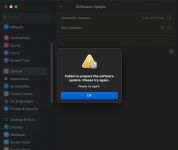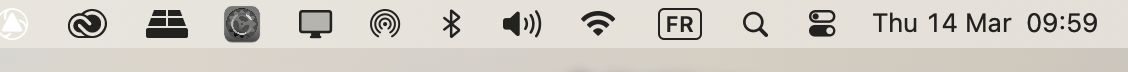- Joined
- Jun 2, 2020
- Messages
- 105
Anyone else have problem updating to 14.4?
I tried via the update offered by Sonoma. No Go.
I tried downloading the whole 14.4 update and then running it. No Go.
I tried creating an installation USB. Again No Go.
System in the end boots back to 14.3.1.
Is there any trick I should do to get this updated to 14.4?
I tried via the update offered by Sonoma. No Go.
I tried downloading the whole 14.4 update and then running it. No Go.
I tried creating an installation USB. Again No Go.
System in the end boots back to 14.3.1.
Is there any trick I should do to get this updated to 14.4?