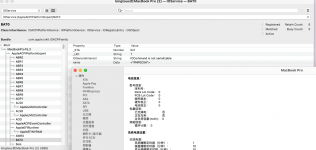Hi, I'm new to AMD hackintosh. I've heard NootRed has 5xxx Vega 8 support and I'm trying to hackintosh my laptop. I followed the steps on AMD-OSX/AMD_Vanilla: Native AMD macOS via OpenCore (github.com) to patch the kernel, and checked Kernel Issues | OpenCore Install Guide (dortania.github.io), but It still stuck at
EFI.zip is attached below. The source repo is also provided on: Kingtous/thinkbook14p-Gen2-ACH-hackintosh: hackintosh for thinkbook14p-Gen2-ACH (AMD Ryzen 7 5800h) (github.com)
---
Model: Thinkbook 14p 2021 Gen2 ACH
CPU: Ryzen 7 5800H
GPU: Vega 8 (integrated graphic card), no dedicated GPU
---
UPDATE: is it a installer hash check failure?

LOG:EXITBS:START when running the installer of Big Sur 11.7.7. What did I do wrong or forget something? Big Thanks!EFI.zip is attached below. The source repo is also provided on: Kingtous/thinkbook14p-Gen2-ACH-hackintosh: hackintosh for thinkbook14p-Gen2-ACH (AMD Ryzen 7 5800h) (github.com)
---
Model: Thinkbook 14p 2021 Gen2 ACH
CPU: Ryzen 7 5800H
GPU: Vega 8 (integrated graphic card), no dedicated GPU
---
UPDATE: is it a installer hash check failure?

Attachments
Last edited: