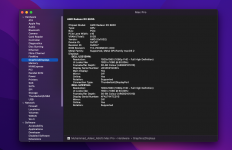- Joined
- May 5, 2023
- Messages
- 23
macOS Monterey 12.5.1
OpenCore 0.9.2
So I switched Colorful mobo with Aorus Elite B550m and now it's booting but shows black screen for at least 2 minutes after verbose before showing login screen.
After login, everything works normally except macOS's own native functions take too long to perform.
For example, If I click on mouse in system preferences, it stops responding and if I click on dmg, it either doesn't mount or takes more than 5 minutes to mount, can mount in few seconds if I use hduiutil.
Same goes for taking screenshots, mini window remains on the bottom right for like 2 to 3 minutes before sliding and showing screenshot file on desktop.
Attaching EFI, ioreg dump, SSDT dumped using SSDTTime and gpu path from hackintool
OpenCore 0.9.2
So I switched Colorful mobo with Aorus Elite B550m and now it's booting but shows black screen for at least 2 minutes after verbose before showing login screen.
After login, everything works normally except macOS's own native functions take too long to perform.
For example, If I click on mouse in system preferences, it stops responding and if I click on dmg, it either doesn't mount or takes more than 5 minutes to mount, can mount in few seconds if I use hduiutil.
Same goes for taking screenshots, mini window remains on the bottom right for like 2 to 3 minutes before sliding and showing screenshot file on desktop.
Attaching EFI, ioreg dump, SSDT dumped using SSDTTime and gpu path from hackintool
Attachments
Last edited: