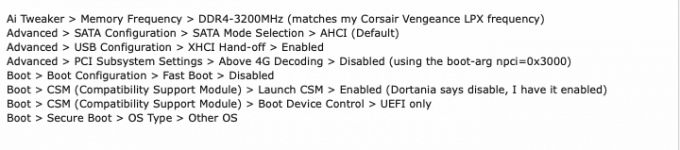- Joined
- Nov 3, 2023
- Messages
- 3
As the title says, after changing the CPU from an AMD 5700G to a 5800, I'm now facing issues with OC (OpenCore) where it fails to boot into the system. It gets stuck at the following error message:
My original hardware configuration was RX470 + 5700G, and my new configuration is RX470 + 5800.

Could someone please tell me how to resolve this issue?
My original hardware configuration was RX470 + 5700G, and my new configuration is RX470 + 5800.

Could someone please tell me how to resolve this issue?