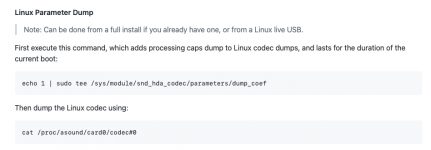@ExtremeXT,
There are still a handful of options left:
There are still a handful of options left:
- Currently the rear Mic and rear Line In are configured as auto-sense pairs, which is technically not correct
- So we can go back to pairing the rear Mic and front Mic together
- Or we can split the front Mic and rear Mic (i.e. remove auto-switching) so they appear as separate inputs
- This can produce 3 inputs:
- Mic 1
- Mic 2
- Line In
- This can produce 3 inputs:
- We can also temporarily remove the front Mic and focus on bringing up the rear Mic
- This will produce:
- Mic 1
- Line In
- This will produce:
- We can also remove front Mic and Line In
- This will produce:
- Mic 1
- This will produce:
| Variant A | Mic 1, Mic 2, Line In as 3 independent outputs |
| Variant B | Mic 1 and Line In only |
| Variant C | Mic 1 only |
Last edited: