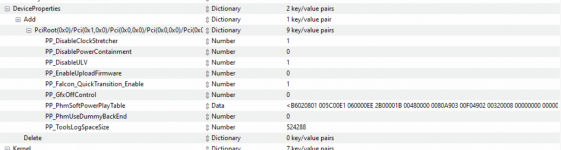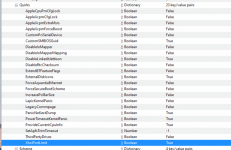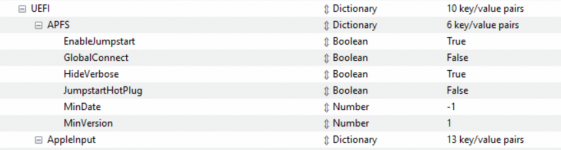Discrete GPU's in the Vega 10 Series - Vega 56/64 & Radeon Pro WX 9100, are all supported in Current macOS Sonoma and Sequoia Beta.
The CPU in this mini PC uses an AMD IGPU with a very similar name to the discrete GPU's in the Vega 10 Series, i.e. Radeon RX Vega 10 Graphics.
This APU/IGPU will require the addition of NootedRed.kext to the /EFI/OC/Kexts folder and config.plist, for the APU to provide full graphics acceleration in macOS (Sonoma or older).
Format files

github.com
When using NootedRed.kext you can't have any devices entered in the DeviceProperties > Add section of your config.plist. If you do have any entries these are likely to cause the system to kernel panic.
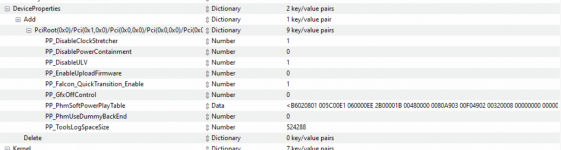
These DeviceProperties need to be deleted from config.plist.
PowerPlay entries are not needed for your APU.
I would delete WhateverGreen.kext and WhateverRed.kext from the /EFI/OC/Kexts folder and the config.plist, as these will clash with NootedRed.kext.
I would also remove/delete the following kexts, as they are not required for your Mini PC.
- LiluWORK.kext
- AppleIGC.kext
- AtherosE2200Ethernet.kext
- RealtekRTL8111.kext
- SMCDellSensors.kext
Personally, I would also remove these kexts, as they commonly cause issues for AMD systems running macOS while using the APU.
- AMDRyzenCPUPowerManagement.kext
- SMCAMDProcessor.kext
You might want to look and see if your Mini PC uses a USB Audio codec, if it does you should replace AppleALC.kext with the USB version, i.e. AppleALCU.kext. This has been the case with most recent Mini PC systems.
As you don't have a custom USBMap.kext or UTBMap.kext & USBToolBox.kext in your setup I would recommend you enable the Kernel > Quirks > XhciPortLimit entry, so your USB ports work while you trouble shoot your system.
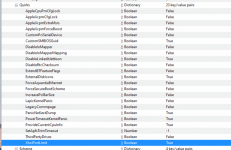
Kernel > Quirks > XhciPortLimit entry set as True/Yes, viewed in ProperTree Plist editor.
I am not sure why you are using the SMBIOS for an iMacPro1,1. As this system lacks an IGPU and only has a discrete GPU in a real Apple system. You would be better served using an iMac SMBIOS with your Mini PC. I used iMac20,1 with mine.
You have the wrong entries for UEFI > APFS > MinDate & MinVersion config options. These should both be -1 or 0 if you are running any version of macOS newer than Catalina.
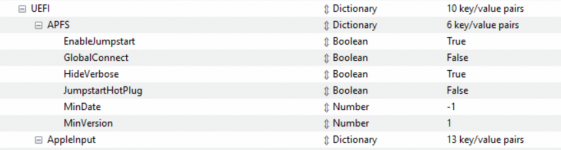
MinDate is fine but MinVersion is wrong.
Setting both to 0 would be my choice.
You have HfsPlus.efi and OpenHfsPlus.efi in your Drivers folder & config. This is wrong. Remove the OpenHfsPlus driver, as HfsPlus is a better driver.
The only component in this Mini PC that might cause an issue when running macOS is the Kingston M.2 NVME drive. But only if it is used as the macOS Boot Drive, it is fine if used for Windows or Linux. I say this as the Kingston NVMe controller on this drive isn't fully compatible with macOS. I have one from the same series and it just kept throwing up issues. It is best to use Western Digital M.2 NVME drives, such as the SN570 or SN770. No point using the faster SN850 or SN850X drives as you wouldn't get any benefit from the faster drives and they are likely to be more expensive than the older SN570 & SN770 drives.