- Joined
- Jul 1, 2022
- Messages
- 24
A couple of days ago I bought a USB3.0 flash disk, so that I have opportunity to make USB map kext via USBToolBox and then to install Monterey. Airplay to Mac, the new feature of Monterey is so sexy to make a PC as alternative of AppleTV.
I have 3 different types of motherboards, all of them are AMD B550 chipset. I created installation flash disk, with Monterey 12.6.3, configured OpenCore. Detailed as below post:
 forum.amd-osx.com
forum.amd-osx.com
In that post, I requests help for troubleshooting on Colorful B550. In this post, I will continue MSI B550 Unify.
So far, Monterey 12.6.3 installed on this box:
CPU: AMD Ryzen 5600X
MB: MSI B550 Unify
Memory: Kingston 16GB DDR4 3200 *1
HD: WD SN850 PCIE4 SSD 1TB *1 & plugged into the first NvME slot on the board.
GC: AMD RX560
Onboard WiFi and Bluetooth: AX200
Onboard Ethernet: Realtek RTL8125B
Onboard Audio: ALC1220P
And working functions are:
BlueTooth, connect to Gen1 TouchPad, a little bit problem is lost connection when wake up.
Audio: not test too much but earphone working.
Ethernet: work perfectly.
Sleep and wake up: no problem.
Upgrade to Ventura 13.2 via system push: Smoothly. Same WiFi issue as Monterey, see below.
Not tested yet:
AppleID login. And AppStore, iCloud, etc.
Problem:
WiFi doesn't work.
On Monterey I'v tested both AirportItlwm kext versions:
AirportItlwm_v2.1.0_stable_Monterey.kext.zip
AirportItlwm-Monterey-v2.2.0-DEBUG-alpha-e0f745e.zip
Both of them seems not loaded because nothing showing in System Report | WiFi and System Preference | Network, see screen shots below.
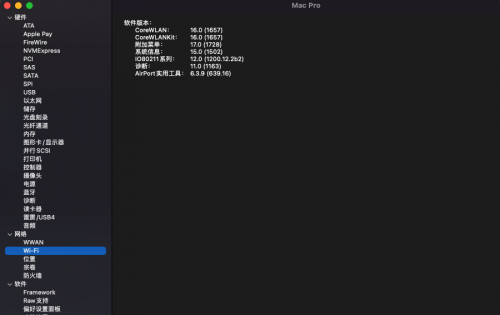
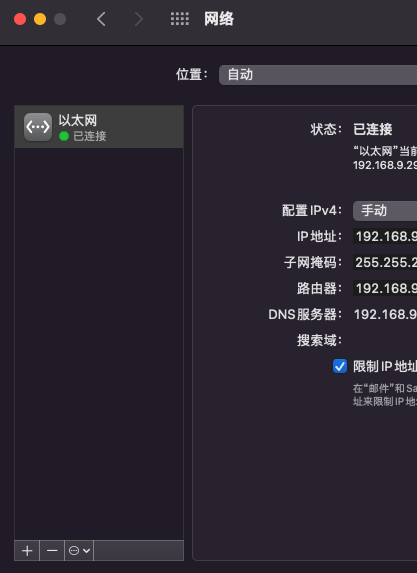
On Ventura, same screenshots but this can be predicted because OC and kexts were not updated when system upgrading from Monterey. But I don't care what is going on Ventura because I only need a stable and useful Monterey.
So I need help to solve this WiFi problem.
These is a post takes my attention, MSI MB fixes!!! It is about AMD Vanilla OpenCore patch I guess, but what I don't understand is:
Note for Zen 4: Zen 4 (Ryzen 7000) requires patching for IOPCIFamily.kext.
This patch is enabled by default. Please ensure that you've added it to your current config for Zen 4 stability. This patch also allows MSI A520, B550, and X570 boards to boot macOS Monterey and newer.
Does it mean applying Vanilla patch to OC? Or is there another step to do "patching for IOPCIFamily.kext"?
If only Vanilla patch, it has been in my EFI config.
I did a lot troubleshooting followed AirportItlwm troubleshooting guide but not lucky.
Maybe there is something missing in OC kext or config?
Any advise is appreciated.
I have 3 different types of motherboards, all of them are AMD B550 chipset. I created installation flash disk, with Monterey 12.6.3, configured OpenCore. Detailed as below post:
B550 MB installation stuck at "Registered CoreAnalyticsHub functions with xnu."
There are 3 different types of B550 MB here, MSI B550 Unify, MSI B550 Unify X, and Colorful Battle AX B550. CPUs are 5600X and 5800x. Last year (2022) I proposed to use them as office desktop with MacOS, however I didn't know this is a long darkness way. With help from @Edhawk in post below...
 forum.amd-osx.com
forum.amd-osx.com
In that post, I requests help for troubleshooting on Colorful B550. In this post, I will continue MSI B550 Unify.
So far, Monterey 12.6.3 installed on this box:
CPU: AMD Ryzen 5600X
MB: MSI B550 Unify
Memory: Kingston 16GB DDR4 3200 *1
HD: WD SN850 PCIE4 SSD 1TB *1 & plugged into the first NvME slot on the board.
GC: AMD RX560
Onboard WiFi and Bluetooth: AX200
Onboard Ethernet: Realtek RTL8125B
Onboard Audio: ALC1220P
And working functions are:
BlueTooth, connect to Gen1 TouchPad, a little bit problem is lost connection when wake up.
Audio: not test too much but earphone working.
Ethernet: work perfectly.
Sleep and wake up: no problem.
Upgrade to Ventura 13.2 via system push: Smoothly. Same WiFi issue as Monterey, see below.
Not tested yet:
AppleID login. And AppStore, iCloud, etc.
Problem:
WiFi doesn't work.
On Monterey I'v tested both AirportItlwm kext versions:
AirportItlwm_v2.1.0_stable_Monterey.kext.zip
AirportItlwm-Monterey-v2.2.0-DEBUG-alpha-e0f745e.zip
Both of them seems not loaded because nothing showing in System Report | WiFi and System Preference | Network, see screen shots below.
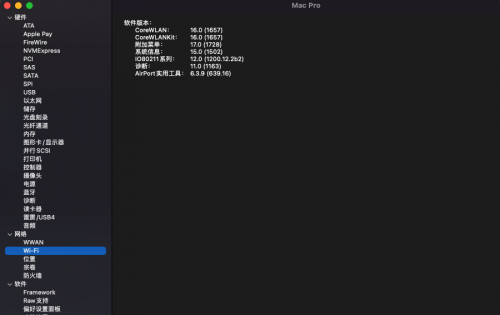
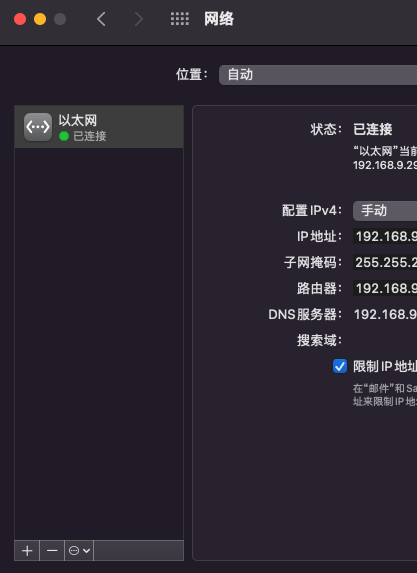
On Ventura, same screenshots but this can be predicted because OC and kexts were not updated when system upgrading from Monterey. But I don't care what is going on Ventura because I only need a stable and useful Monterey.
So I need help to solve this WiFi problem.
These is a post takes my attention, MSI MB fixes!!! It is about AMD Vanilla OpenCore patch I guess, but what I don't understand is:
Note for Zen 4: Zen 4 (Ryzen 7000) requires patching for IOPCIFamily.kext.
This patch is enabled by default. Please ensure that you've added it to your current config for Zen 4 stability. This patch also allows MSI A520, B550, and X570 boards to boot macOS Monterey and newer.
Does it mean applying Vanilla patch to OC? Or is there another step to do "patching for IOPCIFamily.kext"?
If only Vanilla patch, it has been in my EFI config.
I did a lot troubleshooting followed AirportItlwm troubleshooting guide but not lucky.
Maybe there is something missing in OC kext or config?
Any advise is appreciated.
Last edited: