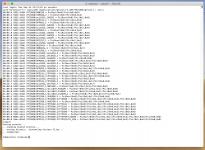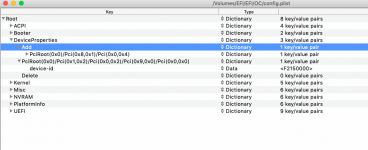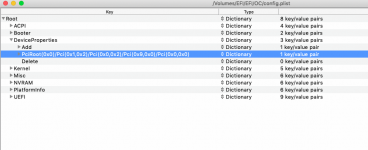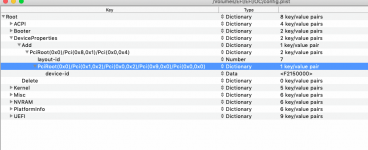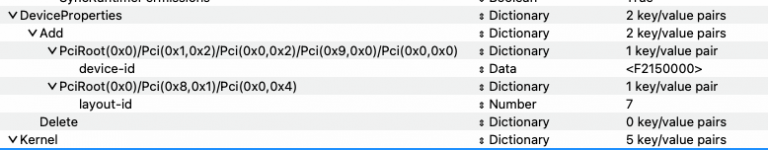ROG STRIX B550-A GAMING ethernet problem
- Thread starter laurent
- Start date
-
Hello Guest. Before you post check the Troubleshooting guide here, Dortania Troubleshooting
You are using an out of date browser. It may not display this or other websites correctly.
You should upgrade or use an alternative browser.
You should upgrade or use an alternative browser.
I think you need to add the following to your Mojave config:
- Boot argument - dk.e1000=0
- Kexts - FakePCIID.kext and FakePCIID_Intel_I225-V.kext
- DeviceProperties - device-id > Data > <F2150000>
Good morning
thank you for the information
I modified my configuration but I was not able to get the i225-v to work
because I don't know how to add the device property
I still managed to add a Realtek PCI Ethernet card
but it works intermittently
but it's a shame not to use the motherboard's Ethernet
could you please take a look
thank you for the information
I modified my configuration but I was not able to get the i225-v to work
because I don't know how to add the device property
I still managed to add a Realtek PCI Ethernet card
but it works intermittently
but it's a shame not to use the motherboard's Ethernet
could you please take a look
Attachments
Hi @laurent,
The Intel I225-V Lan under Mojave only requires the FakePCIID-I225V kext to work and doesn’t require the other settings based upon my experience so remove those from the current config. It is only when we get to Big Sur that settings like the device-id or I225-V specific kernel patches are used together.
The Intel I225-V Lan under Mojave only requires the FakePCIID-I225V kext to work and doesn’t require the other settings based upon my experience so remove those from the current config. It is only when we get to Big Sur that settings like the device-id or I225-V specific kernel patches are used together.
thanks for the info but it didn't work still not detectedHi @laurent,
The Intel I225-V Lan under Mojave only requires the FakePCIID-I225V kext to work and doesn’t require the other settings based upon my experience so remove those from the current config. It is only when we get to Big Sur that settings like the device-id or I225-V specific kernel patches are used together.
Okay, try also adding FakePCIID.kext to this build (so both kexts are added). In addition add this line to your LAN's PCI device properties:thanks for the info but it didn't work still not detected
PciRoot(0x0)/Pci(0x1C,0x1)/Pci(0x0,0x0) >
key: device-id
type: Data
value: F2150000
Now the example PCIRoot path above I am using is for the Z490 series, not AMD B550 so I don't know if it will work (I have B550 Vision D board not Vision D-P so it doesn't have I225-V card for me to test). If you want to be doubly sure about the correct PCI path of your I225-V LAN, try booting the EFI without anything enabled then run Hacktintool in macOS. Under the PCI section it should show you the proper path of the Intel LAN so you use that instead (and then enable what I've written above to enable the card). Try this first and let us know how you get on.
good evening I can't add the device property in add
I don't know if it bothers that it's not in add ?
I don't know if it bothers that it's not in add ?
Attachments
Last edited:
Yes it matters if the device address is not within/under the Add heading.
Post a copy of your config.plist and I will add it to the correct section.
Post a copy of your config.plist and I will add it to the correct section.
I know is an old thread but...i've the same MB..and i would ask:
why you use SSDT-EC0.aml when you have sbrg.ec already declared on SSDT-EC-USBX-DESKTOP.aml? tnx for reply...only curiosity
tnx x reply...
(my config and EFI are completely different..but I think is because i use different kext/bootargs/patch/smbios/os-version etc...so, i like to improve my knowledge asking!)
why you use SSDT-EC0.aml when you have sbrg.ec already declared on SSDT-EC-USBX-DESKTOP.aml? tnx for reply...only curiosity

tnx x reply...

(my config and EFI are completely different..but I think is because i use different kext/bootargs/patch/smbios/os-version etc...so, i like to improve my knowledge asking!)