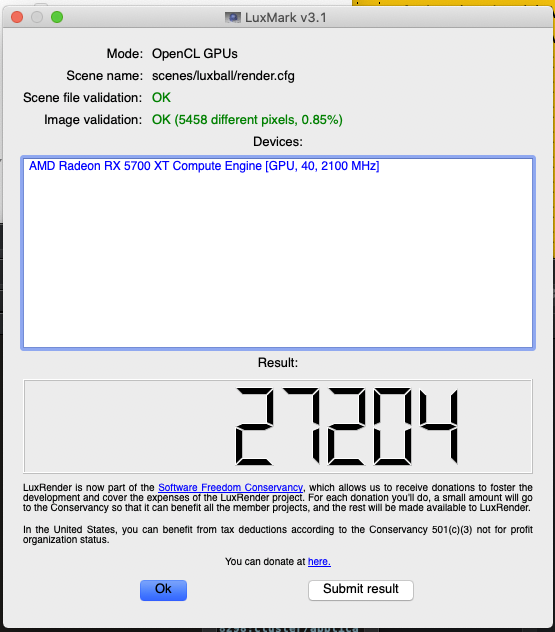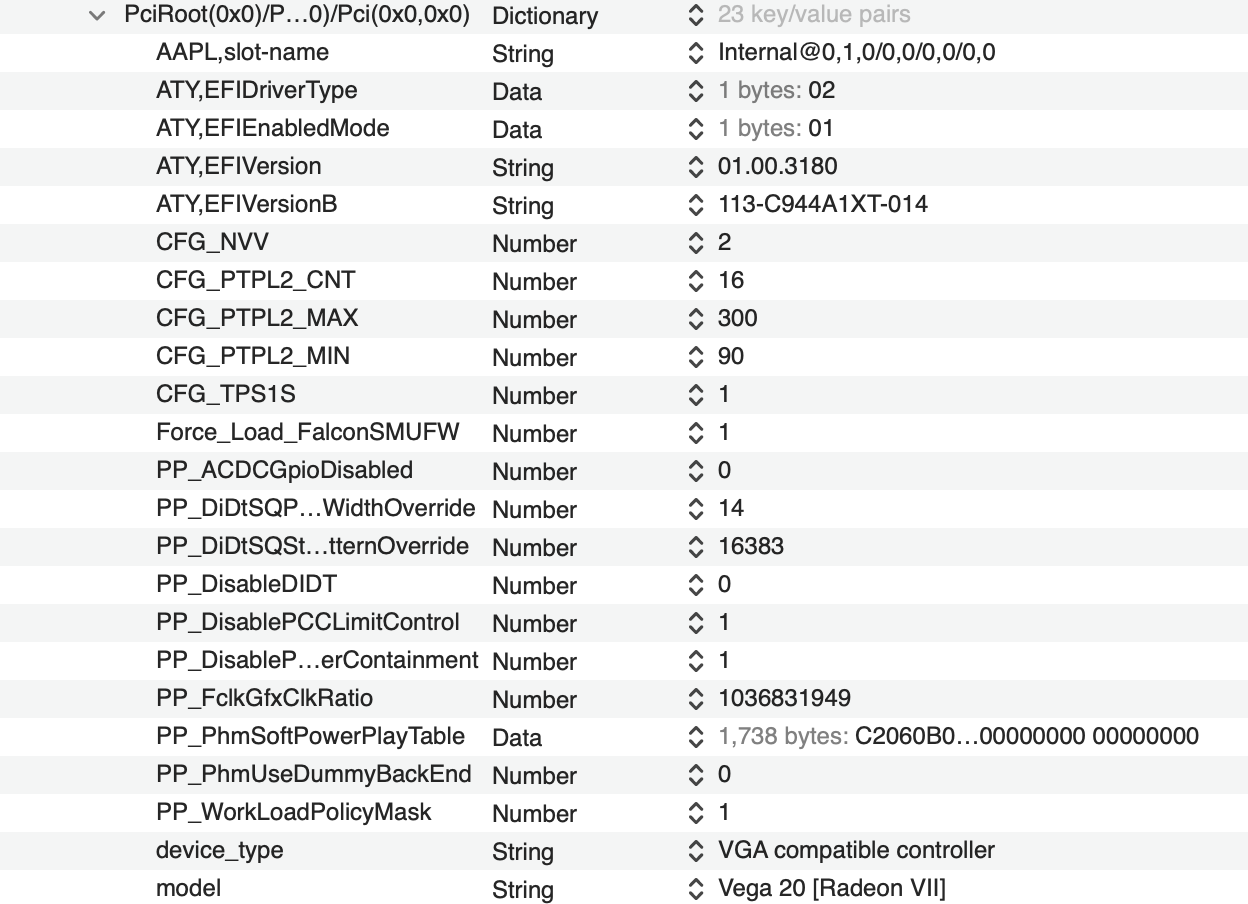- Joined
- Dec 18, 2021
- Messages
- 4
Hey guys, I am running Radeon VII with multiple monitors. Its a grading editing setup. Now the main monitor id 4K the rest are HD I think.
When I used to start rendering the 4K display would flicker once or twice, just a little blink when GPU goes under high load. Now I added long DP cables with repeaters to move the PC out of the room and now when I start rendering the whole screen goes black repeatedly.
Any Idea what could be the problem? Definitelly the repeaters did do some change. The PSU is a quality Seasonic with some overhead, so I dont think its power delivery.
Any idea?
When I used to start rendering the 4K display would flicker once or twice, just a little blink when GPU goes under high load. Now I added long DP cables with repeaters to move the PC out of the room and now when I start rendering the whole screen goes black repeatedly.
Any Idea what could be the problem? Definitelly the repeaters did do some change. The PSU is a quality Seasonic with some overhead, so I dont think its power delivery.
Any idea?