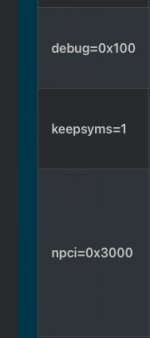- Joined
- Oct 7, 2023
- Messages
- 7
Hello, I have been trying to use hackintosh on my laptop for several days but it is not possible, I don't know if you can help me build an EFI. It's an MSI Bravo 15 with AMD Ryzen 5 5600h and an RX5500M GPU. I attach my current EFI and the errors it gives. Thank you so much.