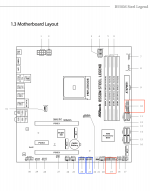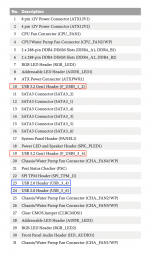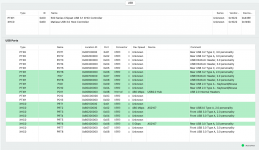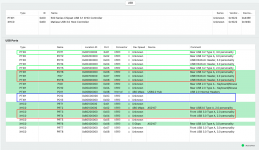Hi guys,
I decided to upgrade my machine from macOS 13.2.1 to the newer version 13.4.
As always I downloaded and installed it, when I turn on my pc, it shows one new icon "macOS Installer". I select it but everything seems to freeze.
Luckily I still can select to boot in the 13.2.1 version.
At the moment I use opencore 0.8.5. Do I need to upgrade it? Can someone help me if I post my efi?
I have 1 more problem with my bluetooth keyboard... I want to use it in "windows mode" and in "mac mode" without pairing it everytime i switch mode... Am i the only one with this issue?
Thank you in advance!
I decided to upgrade my machine from macOS 13.2.1 to the newer version 13.4.
As always I downloaded and installed it, when I turn on my pc, it shows one new icon "macOS Installer". I select it but everything seems to freeze.
Luckily I still can select to boot in the 13.2.1 version.
At the moment I use opencore 0.8.5. Do I need to upgrade it? Can someone help me if I post my efi?
I have 1 more problem with my bluetooth keyboard... I want to use it in "windows mode" and in "mac mode" without pairing it everytime i switch mode... Am i the only one with this issue?
Thank you in advance!