- Joined
- Nov 8, 2023
- Messages
- 1
Hey people! 
Is it possible to install Parallels Desktop 13.1 (the last version to choose Parallels Hypervisor instead of AppleHV) on macOS 14.1 Sonoma?
I tried with:
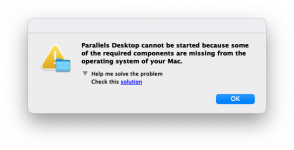
"Parallels Desktop" app never appears in the /Applications folder.
Solution link leads to this page with no useful information: https://kb.parallels.com/en/122754
According this Github repo: https://github.com/mikigal/ryzen-hackintosh#virtualization
It says about Big Sur and newer, so I wonder is there anything that can be done to force a successful install on Sonoma?

Is it possible to install Parallels Desktop 13.1 (the last version to choose Parallels Hypervisor instead of AppleHV) on macOS 14.1 Sonoma?
I tried with:
But I only get this at the end of install process:export SYSTEMVERSIONCOMPAT=1 open -a "/Volumes/Parallels Desktop 13/Install.app"
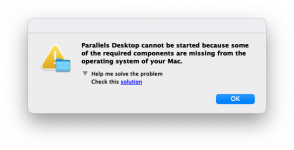
"Parallels Desktop" app never appears in the /Applications folder.
Solution link leads to this page with no useful information: https://kb.parallels.com/en/122754
According this Github repo: https://github.com/mikigal/ryzen-hackintosh#virtualization
Parallels will not work by default on Big Sur and newer, you need to useSYSTEM_VERSION_COMPAT=1environment variable.
It says about Big Sur and newer, so I wonder is there anything that can be done to force a successful install on Sonoma?
Last edited: