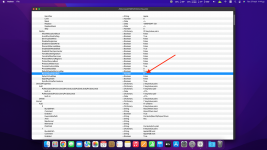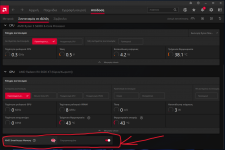- Joined
- Jun 2, 2020
- Messages
- 105
Hello my friends. I would kindly ask for your assistance/advice on the below.
I have a dual boot system. Win11 and macOS Monterey. You can see the specs in my signature.
I recently upgraded my CPU to Ryzen 5 5600x.
The reason I did this was because I wanted to enable the AMD smart Access Memory, a setting which can only be enabled if you have a 6000 series GPU and 5000 series CPU.
In order to enable this, according to the AMD instructions, I had to enter bios and under Advanced Settings to enable "above 4g decoding" and "resize bar support". (fyi these settings were greyed out until I disabled CSM (Compatibility Support Module)).
I did this and indeed the Smart access memory was enabled in win11 and in AMD driver settings.
The problem is that now it does not boot into macOS. It gets stuck at the loading bar. The loading bar does not even start to fill up.
In my boot args I had inserted the npci=2000 argument. I thought that by deleting it, it would boot to macOS since I have enabled "above 4g decoding". I deleted it and still it does not boot.
The only way to boot into macOS is to re-insert the npci=2000 boot argument and disable the "above 4g decoding".
Any thoughts on this?
I would like to have the Smart Access Memory enabled in win11, and still boot in macOS.
Many thanks for your kind assistance.
I have a dual boot system. Win11 and macOS Monterey. You can see the specs in my signature.
I recently upgraded my CPU to Ryzen 5 5600x.
The reason I did this was because I wanted to enable the AMD smart Access Memory, a setting which can only be enabled if you have a 6000 series GPU and 5000 series CPU.
In order to enable this, according to the AMD instructions, I had to enter bios and under Advanced Settings to enable "above 4g decoding" and "resize bar support". (fyi these settings were greyed out until I disabled CSM (Compatibility Support Module)).
I did this and indeed the Smart access memory was enabled in win11 and in AMD driver settings.
The problem is that now it does not boot into macOS. It gets stuck at the loading bar. The loading bar does not even start to fill up.
In my boot args I had inserted the npci=2000 argument. I thought that by deleting it, it would boot to macOS since I have enabled "above 4g decoding". I deleted it and still it does not boot.
The only way to boot into macOS is to re-insert the npci=2000 boot argument and disable the "above 4g decoding".
Any thoughts on this?
I would like to have the Smart Access Memory enabled in win11, and still boot in macOS.
Many thanks for your kind assistance.
Last edited: