No Wifi/Bluetooth/Ethernet on ASUS PROART X570-CREATOR WIFI
- Thread starter amdosxuser9
- Start date
-
Hello Guest. Before you post check the Troubleshooting guide here, Dortania Troubleshooting
You are using an out of date browser. It may not display this or other websites correctly.
You should upgrade or use an alternative browser.
You should upgrade or use an alternative browser.
Thanks for the EFI. However, thunderbolt hotplug doesn't work. Thunderbolt only works if drives are plugged in prior to boot.Using 12.2.1
Here you go. Don't forget to download Heliport and use a bluetooth dongle
You'll need to add in SystemSerialNumber & ROM with your own
@778 use Google Translate.
@amdosxuser9 How is the motherboard BIOS set up? Can you provide a screenshot of the settings? Thanks!
@amdosxuser9 How is the motherboard BIOS set up? Can you provide a screenshot of the settings? Thanks!
I assume you have selected the Installer option and it just brings you to the start of the macOS installation Wizard.
These are the AMD Bios settings recommended by the Dortania OC Ryzen guide.
# AMD Bios Settings
The macOS drive not showing is unlikely to be Bios related. It is more likely to be an issue in your OC setup. Something you have not added, or removed by mistake when updating the OC version to the latest release.
These are the AMD Bios settings recommended by the Dortania OC Ryzen guide.
# AMD Bios Settings
The macOS drive not showing is unlikely to be Bios related. It is more likely to be an issue in your OC setup. Something you have not added, or removed by mistake when updating the OC version to the latest release.
Hi,
Many thanks for the swift reply. I have followed the Dortania Guide indication as far as the BIOS settings are concerned. I'm a bit lost: with the very same EFI I can perfectly boot and update another setup (the one in signature), also based on a X570. The only difference is the GPU (old Navi 10 Vs "new" Nvidia Gt710) and for it I have removed the picker agpmode=pikera.
Attached pls find my EFI. Any help is very much appreciated!
Many thanks for the swift reply. I have followed the Dortania Guide indication as far as the BIOS settings are concerned. I'm a bit lost: with the very same EFI I can perfectly boot and update another setup (the one in signature), also based on a X570. The only difference is the GPU (old Navi 10 Vs "new" Nvidia Gt710) and for it I have removed the picker agpmode=pikera.
Attached pls find my EFI. Any help is very much appreciated!
Attachments
Hi there! I'm working on this build too. There are many things to consider.Hi, I have a ASUS PROART X570-CREATOR WIFI with a 5950x which is working well
What's not working is the Ethernet WIFI and Bluetooth. I'm currently connecting online using a Thunderbolt 4 to ethernet adapter
I installed the following Kexts from OpenIntelWireless:
AirportItlwm.kext
IntelBluetoothInjector.kext
IntelBluetoothFirmware.kext
But they didn't work and were causing crashes. Anything else I can try?
Many thanks
Right now I'm on Big Sur too but I'm going to update to VENTURA.
For Big Sur the i225-v ethernet controller works only if you use this boot-args "dk.e1000=0" and add in Device Prop the device-id "F3158680" or "F2150000", don't remember xD maybe both is fine. no need to use any kext!
then you have to change the Duplex settings from preferences and it will work.

Before this I get also the problem of IP address... now it works perfectly.
The 10Gbps ethernet aquantia it's not compatible on big sur. Only 107 model is working. 113 only from Monterey
for intel wifi I don't know because for now I disabled it on bios because I don't need it and I will change it with native BCM model.
Last edited:
- Dec 31, 2022
- 62
- 1
- 11
- 8
- CPU:
- AMD Ryzen 9 5900X Vermeer 3.7GHz 12-Core AM4 Boxed Processor
if u want Intel I255-V working. you must have SSDT-I255.aml files with boot arg is e1000=0 will work perfectly for AQC 113CS work must follow Casey patch in order to make it work, btw, you must have other kext (I forget kext name, it's on Casey patch Instruction for Intel and AQC 113cs Aquantia 10Gb). for Big Sur just use dk.e1000=o in boot arg. you don't need to spoof any fake idHi there! I'm working on this build too. There are many things to consider.
Right now I'm on Big Sur too but I'm going to update to VENTURA.
For Big Sur the i225-v ethernet controller works only if you use this boot-args "dk.e1000=0" and add in Device Prop the device-id "F3158680" or "F2150000", don't remember xD maybe both is fine. no need to use any kext!
then you have to change the Duplex settings from preferences and it will work.
Before this I get also the problem of IP address... now it works perfectly.
The 10Gbps ethernet aquantia it's not compatible on big sur. Only 107 model is working. 113 only from Monterey
for intel wifi I don't know because for now I disabled it on bios because I don't need it and I will change it with native BCM model.
Thanks silk. Right now I'm on Big Sur. I will try without device-id and just with the dk.e1000=0 bootarg. I think that the SSDT-I255.aml it's just to spoof the device-id, can you share it with me just to make sure? ssdt or device-id on devprop it's the same. For AQC113 on Big Sur there is nothing to do. Only from Monterey and upif u want Intel I255-V working. you must have SSDT-I255.aml files with boot arg is e1000=0 will work perfectly for AQC 113CS work must follow Casey patch in order to make it work, btw, you must have other kext (I forget kext name, it's on Casey patch Instruction for Intel and AQC 113cs Aquantia 10Gb). for Big Sur just use dk.e1000=o in boot arg. you don't need to spoof any fake id
- Dec 31, 2022
- 62
- 1
- 11
- 8
- CPU:
- AMD Ryzen 9 5900X Vermeer 3.7GHz 12-Core AM4 Boxed Processor
the SSDT files is here. I don't know you have same path for not. if not you have check it on Windows Device Manager.Thanks silk. I think that SSDT-I255.aml it's just to spoof the device-id, can you share it with me just to make sure? ssdt or device-id on devprop it's the same. For AQC113 on Big Sur there is nothing to do. Only from Monterey and up
Attachments
I saw that you have Asus ProArt x570 Creator too. Did you try it?the SSDT files is here. I don't know you have same path for not. if not you have check it on Windows Device Manager.
- Dec 31, 2022
- 62
- 1
- 11
- 8
- CPU:
- AMD Ryzen 9 5900X Vermeer 3.7GHz 12-Core AM4 Boxed Processor
already try with Monterey but it's freezing, crashed I just stay on Big Sur right now. I'll try on Ventura soon when my. new Nmve arrive b/c I don't want to reinstall it on same drive over and over again. it's pain in butt to do that.I saw that you have Asus ProArt x570 Creator too. Did you try it?
right now I'm on Ventura without any problem except that IOREG freeze, I can't use it and I don't know why. I'm trying to make a good usb map and then I will try to figure out what is make ioreg service freaking out.already try with Monterey but it's freezing, crashed I just stay on Big Sur right now. I'll try on Ventura soon when my. new Nmve arrive b/c I don't want to reinstall it on same drive over and over again. it's pain in butt to do that.
Which version of IORegistryExplorer are you using?
Try using this one, if you are not already doing so.
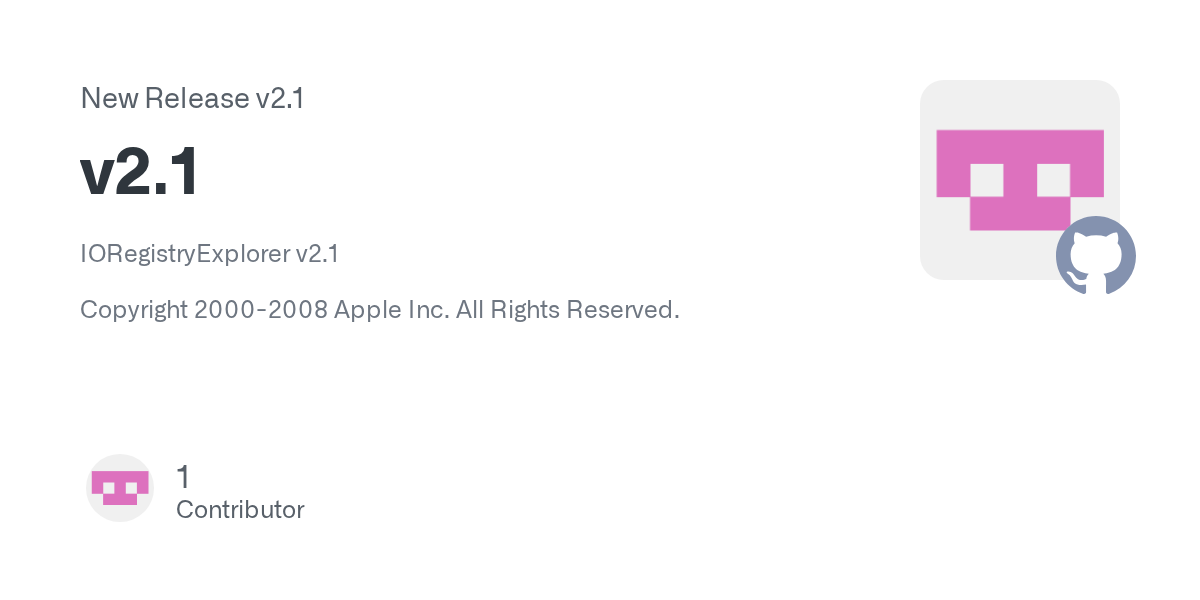
 github.com
github.com
Try using this one, if you are not already doing so.
Release v2.1 · vulgo/IORegistryExplorer
IORegistryExplorer v2.1 Copyright 2000-2008 Apple Inc. All Rights Reserved.
alrady tested both, 3 and 2.1Which version of IORegistryExplorer are you using?
Try using this one, if you are not already doing so.
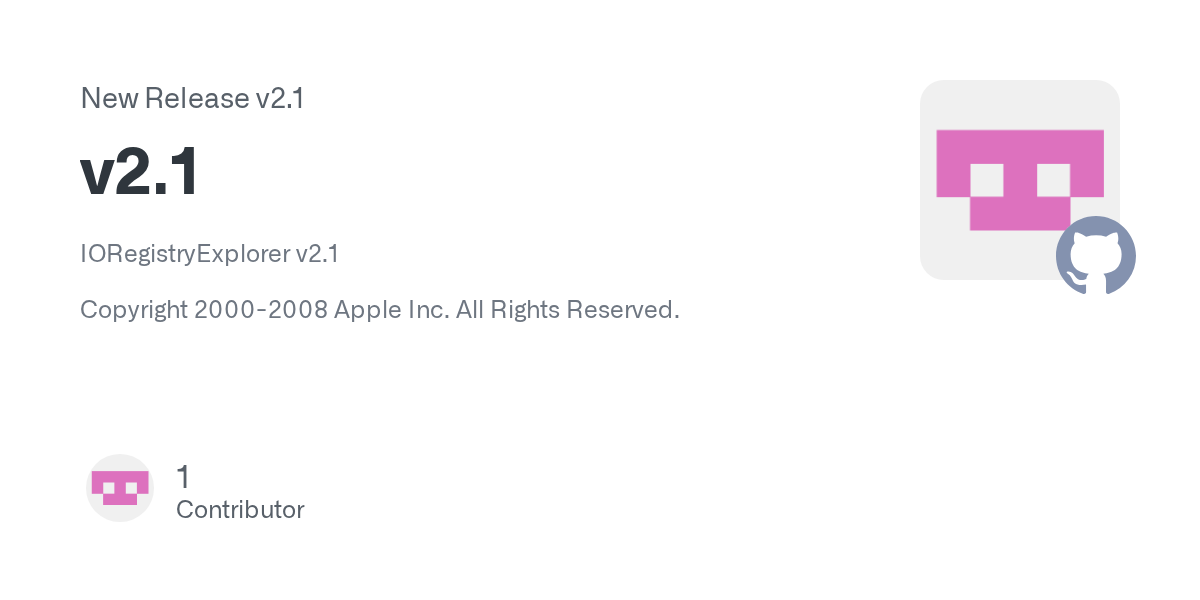
Release v2.1 · vulgo/IORegistryExplorer
IORegistryExplorer v2.1 Copyright 2000-2008 Apple Inc. All Rights Reserved.github.com
It's not a version problem. it's seems there is something that make ioreg reading freeze. Maybe something like bluetoothd process or somethink else. I will try to reenable wifi and bluetooth controller from the bios.
My efi is ready and everything works perfectly on Ventura 13.2 except for thunderbolt I think but I don't need it for now so...
You should disable Thunderbolt device in the bios when installing macOS, as it can cause unnecessary issues during the installation. Once you have everything else up and running then deal with the Thunderbolt device configuration. If you need it.
Poorly or misconfigured USBMap.kext or UTBMap.kext is as likely to be the cause for unexpected freezing of the system.
Poorly or misconfigured USBMap.kext or UTBMap.kext is as likely to be the cause for unexpected freezing of the system.
- Are you using someone else's UTBMap.kext?
- Or have you created the kext yourself?

