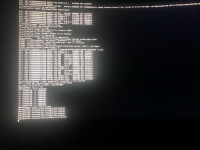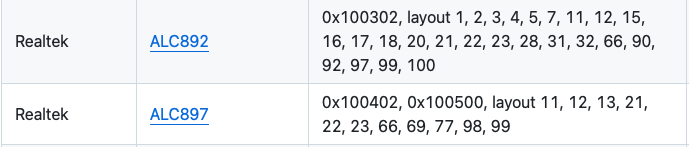ive recently installed sequioa succesfully but i switched my gpu from gtx 1650 to rx 6600 to make it faster but i got this new error in which i try to boot in my macos it loads up as usual but goes black and then no signal, in debug txt i get nothing, but in recovery it boots, i tried fixing it with this but no help
a520m-a pro
ryzen 5600
rx 6600
my monitor is a aoc c27g4zxe i displayed with displayport and switched to hdmi thinking it will ix it but no, im currently on hdmi
a520m-a pro
ryzen 5600
rx 6600
my monitor is a aoc c27g4zxe i displayed with displayport and switched to hdmi thinking it will ix it but no, im currently on hdmi