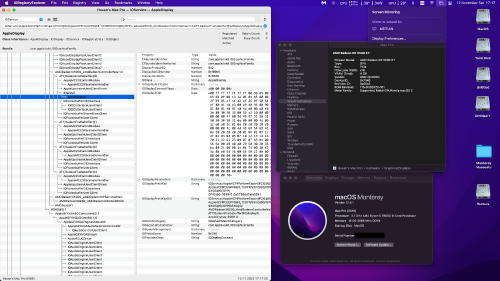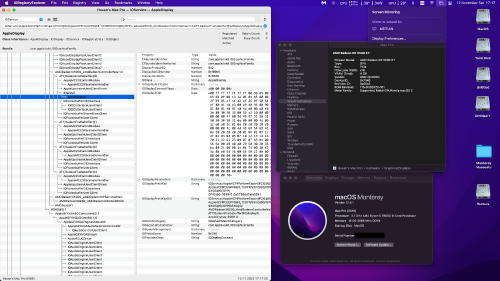Hello Edhawk, sorry for late reply. You are right, I have installed BigSur and everything is there which supposed to be.
And I found another strange problem, I have rx5500xt, both DisplayPort outputs are workin on Monterey but HDMI port is not, it is working on BigSur and Windows but not in Monterey or Ventura.
Right now I can not upload my usb map because my efi partition and ssd are borked because of my mistake, I am creating new efi from based on Audiogod's Gigabyte x570 guide (I'm just gonna update open core and kext and make my usbmap

)
I have just able to install macOS after two days of fight to save my files. AudioGod's usb map is %90 true for me but few ports are wrong because of my Titan ridge and front usb connectors.
I will upload my usbmap when its done. Do you have any idea why HDMI port problem ? I have weg, pikers boot argument and tried with and without device properties for Radeon Pro W5500x