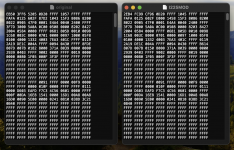Current Sonoma versions (I have 14.3.1) should support Intel I225-V Ethernet NIC out of the box. I have that working with MacAbe's SSDT + AppleIntelI210Ethernet_i225v.kext +
Thus I removed all of that + deleted two .plist files to force macOS to re-enumerate network interfaces on next cold-start.
On first glance, after restart, everything seems fine in SysInfo, Hackintool and IORegExp:
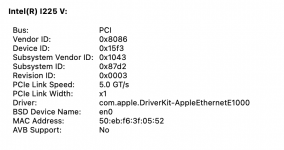
Interesting to note here is that device-id and other values are exactly the same as SSDT I was using previously.
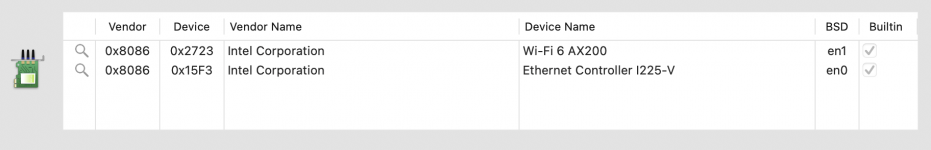
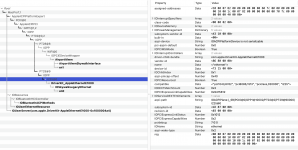
But turning WiFi off and connecting a cable will get me only self-assigned IP and after some short period of time entire macOS would crash.
I was watching the Details panel in System Settings / Network and driver would correctly negotiate 1Gbps speed which is maximum for the router port.
Not sure what this could be.
e1000=0 boot-arg but would love to remove all that and use native .dext. (I prefer as simple EFI as possible)Thus I removed all of that + deleted two .plist files to force macOS to re-enumerate network interfaces on next cold-start.
On first glance, after restart, everything seems fine in SysInfo, Hackintool and IORegExp:
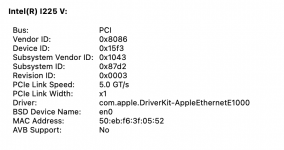
Interesting to note here is that device-id and other values are exactly the same as SSDT I was using previously.
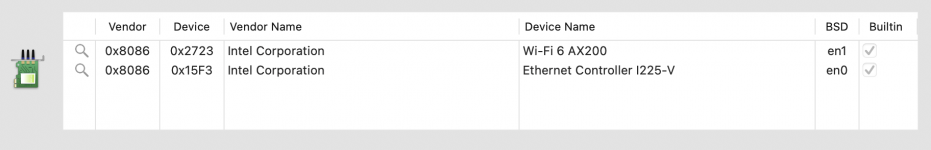
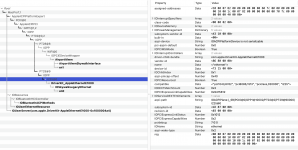
But turning WiFi off and connecting a cable will get me only self-assigned IP and after some short period of time entire macOS would crash.
I was watching the Details panel in System Settings / Network and driver would correctly negotiate 1Gbps speed which is maximum for the router port.
Not sure what this could be.