-
Hello Guest. Before you post check the Troubleshooting guide here, Dortania Troubleshooting
You are using an out of date browser. It may not display this or other websites correctly.
You should upgrade or use an alternative browser.
You should upgrade or use an alternative browser.
Monterey black screen
- Thread starter blakaze
- Start date
- Joined
- May 2, 2020
- Messages
- 2,516
Providing a copy of the EFI folder you are using, would be more helpful than the image above. We don't know what you are using to boot your system. It could be a simple fix to edit your setup but without knowing what you are using we don't know where to start.
Which version of OpenCore are you using?
Also confirming the system configuration would be good, as we don't know if it is a pre-built system, custom build, laptop, which motherboard, CPU, discrete GPU the system uses. All we can tell from the image above is that you have an Acer display!
Which version of OpenCore are you using?
Also confirming the system configuration would be good, as we don't know if it is a pre-built system, custom build, laptop, which motherboard, CPU, discrete GPU the system uses. All we can tell from the image above is that you have an Acer display!
im using OpenCore 0.7.6-DEBUGProviding a copy of the EFI folder you are using, would be more helpful than the image above. We don't know what you are using to boot your system. It could be a simple fix to edit your setup but without knowing what you are using we don't know where to start.
Which version of OpenCore are you using?
Also confirming the system configuration would be good, as we don't know if it is a pre-built system, custom build, laptop, which motherboard, CPU, discrete GPU the system uses. All we can tell from the image above is that you have an Acer display!
my pc specs:
fx-6300
gigabyte 970
rx 560 4gb
8gb of ram
here's my UFI folder:
Attachments
- Joined
- May 2, 2020
- Messages
- 2,516
I went through the OpenCore-2022-01-10-174043.txt file you provided and it contained a few minor issues, which I have looked in to.
There were a couple of 'Not Found' errors, but these are expected as you don't have macOS installed, yet.

VoodooHDA: This kext doesn't work in macOS Big Sur 11.3+ when injected from the /OC/Kexts folder.
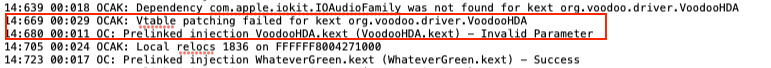
This is due to changes Apple made in the macOS code. I am not sure if there is a solution to this issue, that doesn't include disabling SIP. Anyway I have removed the VoodooHDA.kext from your setup, as it doesn't work as it stands and all it is likely to do is cause an error.
EFI Folder:
I couldn't see much wrong, if anything with your OpenCore EFI folder. But wasn't sure if you were using the Legacy Boot method with your system. If I recall correctly when I was creating a Clover and later switched to an OC folder for my old FX6300 system (no longer have this one). I had to boot in Legacy mode via both boot loaders. Not the same for my FX8350, as this has a UEFI bios.
I have created a revised OC EFI folder, along with the legacy boot file, these are in the FX6300-OC-0.7.6 folder attached. This is not the Debug version.
Try this folder and the boot file on your system. Copy both the EFI folder and boot file to the EFI partition on your USB drive. One won't work without the other.
If it kernel panics, take a photo of the Verbose text and post a copy here. That way I may be able to find a solution to the issue.
There were a couple of 'Not Found' errors, but these are expected as you don't have macOS installed, yet.

VoodooHDA: This kext doesn't work in macOS Big Sur 11.3+ when injected from the /OC/Kexts folder.
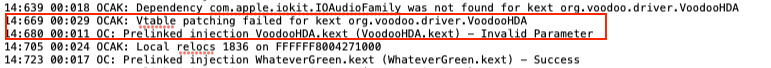
This is due to changes Apple made in the macOS code. I am not sure if there is a solution to this issue, that doesn't include disabling SIP. Anyway I have removed the VoodooHDA.kext from your setup, as it doesn't work as it stands and all it is likely to do is cause an error.
EFI Folder:
I couldn't see much wrong, if anything with your OpenCore EFI folder. But wasn't sure if you were using the Legacy Boot method with your system. If I recall correctly when I was creating a Clover and later switched to an OC folder for my old FX6300 system (no longer have this one). I had to boot in Legacy mode via both boot loaders. Not the same for my FX8350, as this has a UEFI bios.
I have created a revised OC EFI folder, along with the legacy boot file, these are in the FX6300-OC-0.7.6 folder attached. This is not the Debug version.
Try this folder and the boot file on your system. Copy both the EFI folder and boot file to the EFI partition on your USB drive. One won't work without the other.
- I have used the same iMacPro1,1 SMBIOS data from your config.plist.
- I have added the OC GUI to the setup.
- I removed the SATA-Unsupported.kext, as it isn't relevant to your AMD system.
- I made a few other minor changes to the config.plist, Drivers and Tools folders.
If it kernel panics, take a photo of the Verbose text and post a copy here. That way I may be able to find a solution to the issue.
Attachments
Big thanks for help. i finally gave upon Monterey and now i'm gonna try to install BigSur tho.I went through the OpenCore-2022-01-10-174043.txt file you provided and it contained a few minor issues, which I have looked in to.
There were a couple of 'Not Found' errors, but these are expected as you don't have macOS installed, yet.
View attachment 4783
VoodooHDA: This kext doesn't work in macOS Big Sur 11.3+ when injected from the /OC/Kexts folder.
View attachment 4782
This is due to changes Apple made in the macOS code. I am not sure if there is a solution to this issue, that doesn't include disabling SIP. Anyway I have removed the VoodooHDA.kext from your setup, as it doesn't work as it stands and all it is likely to do is cause an error.
EFI Folder:
I couldn't see much wrong, if anything with your OpenCore EFI folder. But wasn't sure if you were using the Legacy Boot method with your system. If I recall correctly when I was creating a Clover and later switched to an OC folder for my old FX6300 system (no longer have this one). I had to boot in Legacy mode via both boot loaders. Not the same for my FX8350, as this has a UEFI bios.
I have created a revised OC EFI folder, along with the legacy boot file, these are in the FX6300-OC-0.7.6 folder attached. This is not the Debug version.
Try this folder and the boot file on your system. Copy both the EFI folder and boot file to the EFI partition on your USB drive. One won't work without the other.
See how you get on with this setup.
- I have used the same iMacPro1,1 SMBIOS data from your config.plist.
- I have added the OC GUI to the setup.
- I removed the SATA-Unsupported.kext, as it isn't relevant to your AMD system.
- I made a few other minor changes to the config.plist, Drivers and Tools folders.
If it kernel panics, take a photo of the Verbose text and post a copy here. That way I may be able to find a solution to the issue.
My FX-6300 hackintoshs can not Legacy boot with this boot file (249 KB).I went through the OpenCore-2022-01-10-174043.txt file you provided and it contained a few minor issues, which I have looked in to.
There were a couple of 'Not Found' errors, but these are expected as you don't have macOS installed, yet.
View attachment 4783
VoodooHDA: This kext doesn't work in macOS Big Sur 11.3+ when injected from the /OC/Kexts folder.
View attachment 4782
This is due to changes Apple made in the macOS code. I am not sure if there is a solution to this issue, that doesn't include disabling SIP. Anyway I have removed the VoodooHDA.kext from your setup, as it doesn't work as it stands and all it is likely to do is cause an error.
EFI Folder:
I couldn't see much wrong, if anything with your OpenCore EFI folder. But wasn't sure if you were using the Legacy Boot method with your system. If I recall correctly when I was creating a Clover and later switched to an OC folder for my old FX6300 system (no longer have this one). I had to boot in Legacy mode via both boot loaders. Not the same for my FX8350, as this has a UEFI bios.
I have created a revised OC EFI folder, along with the legacy boot file, these are in the FX6300-OC-0.7.6 folder attached. This is not the Debug version.
Try this folder and the boot file on your system. Copy both the EFI folder and boot file to the EFI partition on your USB drive. One won't work without the other.
See how you get on with this setup.
- I have used the same iMacPro1,1 SMBIOS data from your config.plist.
- I have added the OC GUI to the setup.
- I removed the SATA-Unsupported.kext, as it isn't relevant to your AMD system.
- I made a few other minor changes to the config.plist, Drivers and Tools folders.
If it kernel panics, take a photo of the Verbose text and post a copy here. That way I may be able to find a solution to the issue.
My Legacy boot file size must be 450 KB otherwise it can not boot at all with Error message "BOOT MISMATCH".
My FX-6300 hackintoshs must boot Legacy and disabled Quirks/ProvideCurrentCpuInfo, otherwise always got red screen panic during booting.
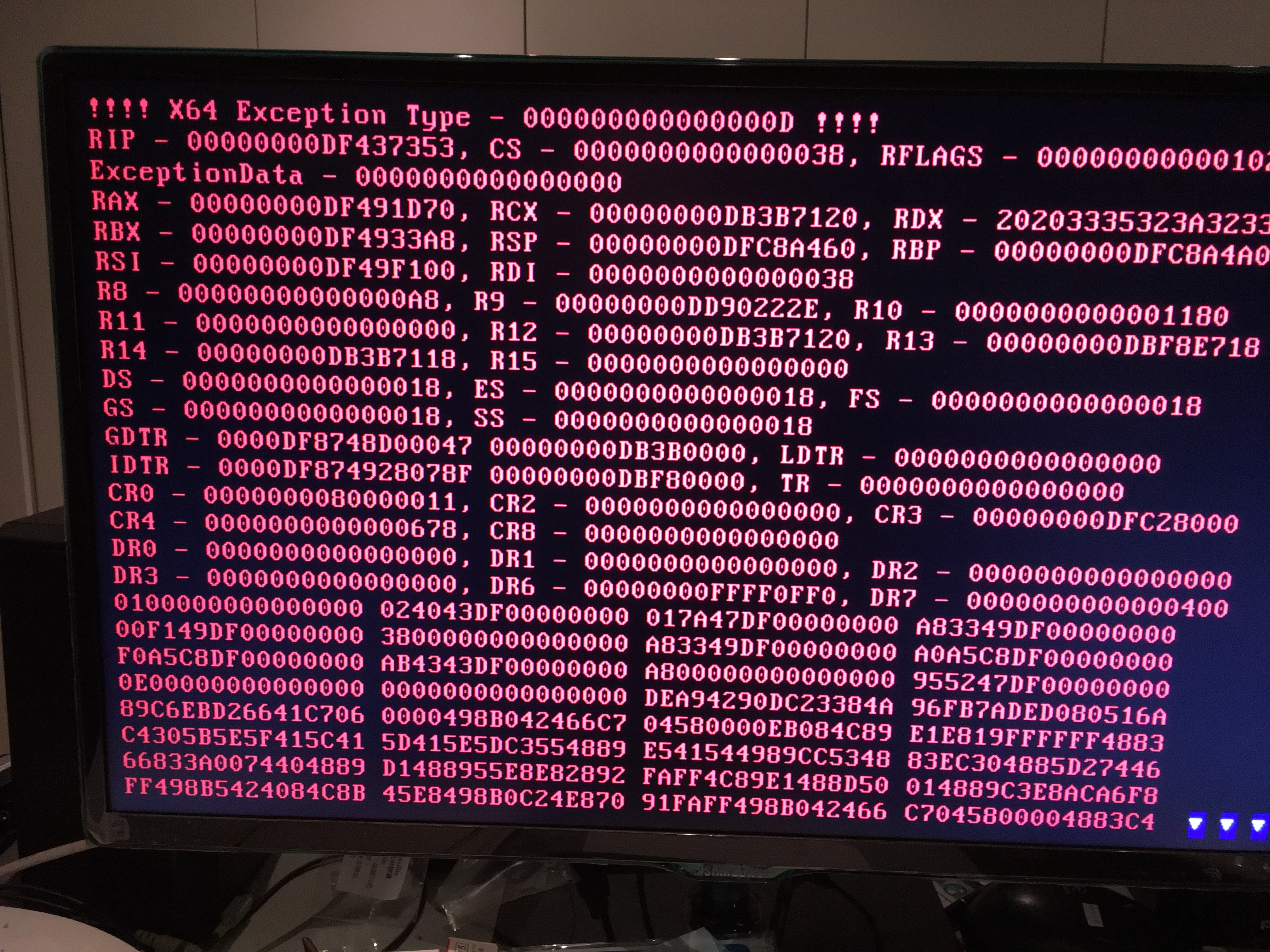
Last edited:
Yes, I had tried yours but it can not boot with error "BOOT MISMATCH".The Legacy boot file is in the folder attached, have downloaded and looked in the folder?
IF ProvideCurrentCpuInfo enabled my FX-6300 always got red screen panic.
Did it occur to yours ?
- Joined
- May 2, 2020
- Messages
- 2,516
No because I was using a much older version of OpenCore, 0.5.8 or something similar when playing with the FX6300 system. I don't think the ProvideCurrentCpuInfo option was available in that release.
The only FX system I am currently running is my FX8350/Sabertooth 990FX system, which runs OC 0.7.6.
That Red text screen was seen, but not because of the issue you are seeing. It was related to an incorrect driver in the /EFI/OC/Drivers folder. I think it was the HFSPlus driver that caused the issue. I have replaced the OpenHfsPlus.efi driver with HfsPlusLegacy.efi in the attached FX6300-OC-0.7.6 v2.
See if that makes any difference.
The only FX system I am currently running is my FX8350/Sabertooth 990FX system, which runs OC 0.7.6.
That Red text screen was seen, but not because of the issue you are seeing. It was related to an incorrect driver in the /EFI/OC/Drivers folder. I think it was the HFSPlus driver that caused the issue. I have replaced the OpenHfsPlus.efi driver with HfsPlusLegacy.efi in the attached FX6300-OC-0.7.6 v2.
See if that makes any difference.
Attachments
Thanks for your prompt reply and help.No because I was using a much older version of OpenCore, 0.5.8 or something similar when playing with the FX6300 system. I don't think the ProvideCurrentCpuInfo option was available in that release.
The only FX system I am currently running is my FX8350/Sabertooth 990FX system, which runs OC 0.7.6.
That Red text screen was seen, but not because of the issue you are seeing. It was related to an incorrect driver in the /EFI/OC/Drivers folder. I think it was the HFSPlus driver that caused the issue. I have replaced the OpenHfsPlus.efi driver with HfsPlusLegacy.efi in the attached FX6300-OC-0.7.6 v2.
See if that makes any difference.
Unfortunately after replaced with your HfsPlusLegacy.efi in /EFI/OC/Drivers still got the same red screen panic if ProvideCurrentCpuInfo was enabled.
According to my past experience it's due to OpenRuntime.efi instead of HFSPlus.efi or HfsPlusLegacy.efi mainly.
So it depends upon whether there's any fix of OpenRuntime.efi in the near future, otherwise no solution at present for my FX-6300 hackintoshs.
By the way can you update Big Sur or Monterey without loop reboot by Clover 514x in your FX-6300 before ?
Mine always got loop reboot in its created Mackintosh HD.
Currently only update by OpenCore 0.76 or higheris possible.
Last edited:
I came back to Monterey installation but with files you have sent and that's the error that shows up while trying to boot installationI went through the OpenCore-2022-01-10-174043.txt file you provided and it contained a few minor issues, which I have looked in to.
There were a couple of 'Not Found' errors, but these are expected as you don't have macOS installed, yet.
View attachment 4783
VoodooHDA: This kext doesn't work in macOS Big Sur 11.3+ when injected from the /OC/Kexts folder.
View attachment 4782
This is due to changes Apple made in the macOS code. I am not sure if there is a solution to this issue, that doesn't include disabling SIP. Anyway I have removed the VoodooHDA.kext from your setup, as it doesn't work as it stands and all it is likely to do is cause an error.
EFI Folder:
I couldn't see much wrong, if anything with your OpenCore EFI folder. But wasn't sure if you were using the Legacy Boot method with your system. If I recall correctly when I was creating a Clover and later switched to an OC folder for my old FX6300 system (no longer have this one). I had to boot in Legacy mode via both boot loaders. Not the same for my FX8350, as this has a UEFI bios.
I have created a revised OC EFI folder, along with the legacy boot file, these are in the FX6300-OC-0.7.6 folder attached. This is not the Debug version.
Try this folder and the boot file on your system. Copy both the EFI folder and boot file to the EFI partition on your USB drive. One won't work without the other.
See how you get on with this setup.
- I have used the same iMacPro1,1 SMBIOS data from your config.plist.
- I have added the OC GUI to the setup.
- I removed the SATA-Unsupported.kext, as it isn't relevant to your AMD system.
- I made a few other minor changes to the config.plist, Drivers and Tools folders.
If it kernel panics, take a photo of the Verbose text and post a copy here. That way I may be able to find a solution to the issue.

Online statistics
- Members online
- 0
- Guests online
- 67
- Total visitors
- 67
Totals may include hidden visitors.
