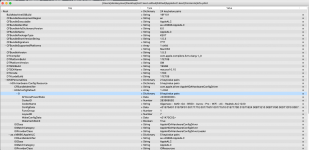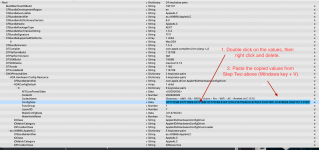- Joined
- Dec 4, 2020
- Messages
- 106
AppleALC.kext
AppleALC.kext is a much needed kext For AMD desktop audio. It has a long history and is continually improved upon. Over the years as new Codecs are tapped new options enter into the fold. This makes it a great tool for overall use but if you search out your ideal match in the info.plist there are currently over 450 entries. How do you know the correct one will load? This mini guide will show you how to create your own personal AppleALC.kext properties custom tailored for your build. ALC Audio is limited to your Motherboard Audio chipset so HDAU or Graphics Card audio will not be addressed. This method is like creating a USBPorts.kext for your system.
Below is the current kext info.plist This is after removing the other 492 codec entries.

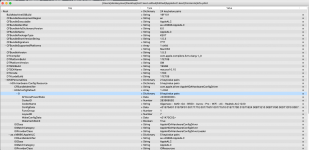
Update #1 12/5: There is a way to get the raw codec using a USB and Clover 4988 or later.
Update #2 12/6: I added ALC887 for a MSi B450M PRO M2 MAX.
Obtaining the Codec
Step One.
1. Download Clover rev. 4988 or newer
2. Format a USB in Guid partition format.
3. Install Clover to the USB, make sure to select the customize tab and choose UEFI install mode, also check drivers Audio.dxe.efi.
4. Shut down and disconnect SSD, HDD or disable NVME in bios.
5. Boot into bios menu (Hold delete key) and select boot option UEFI PMAP selection.
6. At Clover menu hit the F8 key, then attempt a boot.
You should now have an audio codec for your system in Clover/misc. Folder.
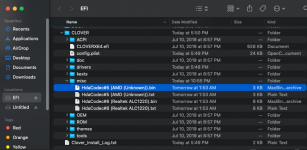
Opening the Codec
Step Two.
1. Reset your system, SSD, HDD or NVME and boot normally.
2. Plug in the USB and mount the EFI.
3. Navigate to Clover/ misc. folder and open. You should see the codec files in there one for ALC (Mobo) and the other for HDAU (Graphics HDMI).
4. Download PinConfigurator app. PinConfigurator 2.2.4
5. Open PinConfigurator go to top tool bar and select File>Open>EFI>Clover>misc.>ALC XXXX.bin, "Choose".
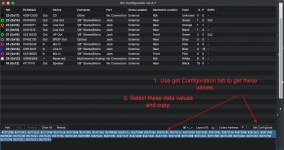
**Save these values, you can paste them in Notes under a new page, or keep them in clipboard, for the next step.
Creating the New info.plist
Step Three.
1. Open AppleALC.kext by right clicking "Show Package Contents" open the "Contents" folder.
2. Right Click on info.plist and select open with Propertree (or other text editor). corpnewt/ProperTree: Cross platform GUI plist editor ... - GitHubgithub.com › corpnewt › ProperTree
3. Find the values for ConfigData.
4. Place the values for the ConfigData and save the info.plist edit..
Testing the Kext
Step Four.
1. Install the edited version of AppleALC.kext in EFI/OC/Kexts folder and run OC Snapshot function using Propertree.
2. Reboot and open Hackintool to see if your audio is detected.
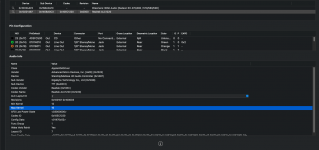
3. Now open PinConfigurator and go to top tool bar and select "Import" from IORegistry.
This should give you a screen like this.
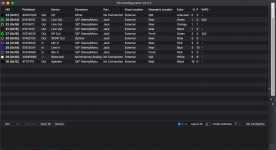
4. Double click on a selection and an edit window will appear.
Here you can edit the color, type of connector, internal vs external etc.

5. Once you have completed your edit you can use the config.data tab again which will give you new values. Follow the previous steps to replace the configdata in th info.plist as before.
6. Reboot to check if the edits took hold and display in Hackintool or PinConfigurator.
Final Touch-Up Editing
Step Five.
1. Open the saved codec txt file and compare the Nodes, there are descriptions in this file that will describe the outputs and locations.
2. Continue to test and edit your configuration until you have as many options working as you need.
3. Upload the info.plist andI will add it to the master AMD-AppleALC.kext attached.
This is a start, if anyone has a layout for other alcXXX, XXXX versions and would like to add to it let me know.
Update #1 12/5: There is a way to get the raw codec using a USB and Clover 4988 or later.
Update #2 12/6: I added ALC887 for a MSi B450M PRO M2 MAX.
Credits: Toleda, Mirone, Acidanthera team, Headkaze, Dortania, Piker A, etc..
AppleALC.kext is a much needed kext For AMD desktop audio. It has a long history and is continually improved upon. Over the years as new Codecs are tapped new options enter into the fold. This makes it a great tool for overall use but if you search out your ideal match in the info.plist there are currently over 450 entries. How do you know the correct one will load? This mini guide will show you how to create your own personal AppleALC.kext properties custom tailored for your build. ALC Audio is limited to your Motherboard Audio chipset so HDAU or Graphics Card audio will not be addressed. This method is like creating a USBPorts.kext for your system.
Below is the current kext info.plist This is after removing the other 492 codec entries.

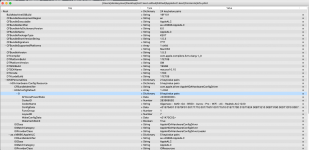
Update #1 12/5: There is a way to get the raw codec using a USB and Clover 4988 or later.
Update #2 12/6: I added ALC887 for a MSi B450M PRO M2 MAX.
Obtaining the Codec
Step One.
1. Download Clover rev. 4988 or newer
2. Format a USB in Guid partition format.
3. Install Clover to the USB, make sure to select the customize tab and choose UEFI install mode, also check drivers Audio.dxe.efi.
4. Shut down and disconnect SSD, HDD or disable NVME in bios.
5. Boot into bios menu (Hold delete key) and select boot option UEFI PMAP selection.
6. At Clover menu hit the F8 key, then attempt a boot.
You should now have an audio codec for your system in Clover/misc. Folder.
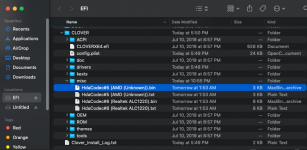
Opening the Codec
Step Two.
1. Reset your system, SSD, HDD or NVME and boot normally.
2. Plug in the USB and mount the EFI.
3. Navigate to Clover/ misc. folder and open. You should see the codec files in there one for ALC (Mobo) and the other for HDAU (Graphics HDMI).
4. Download PinConfigurator app. PinConfigurator 2.2.4
5. Open PinConfigurator go to top tool bar and select File>Open>EFI>Clover>misc.>ALC XXXX.bin, "Choose".
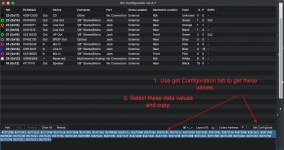
**Save these values, you can paste them in Notes under a new page, or keep them in clipboard, for the next step.
Creating the New info.plist
Step Three.
1. Open AppleALC.kext by right clicking "Show Package Contents" open the "Contents" folder.
2. Right Click on info.plist and select open with Propertree (or other text editor). corpnewt/ProperTree: Cross platform GUI plist editor ... - GitHubgithub.com › corpnewt › ProperTree
3. Find the values for ConfigData.
4. Place the values for the ConfigData and save the info.plist edit..
Testing the Kext
Step Four.
1. Install the edited version of AppleALC.kext in EFI/OC/Kexts folder and run OC Snapshot function using Propertree.
2. Reboot and open Hackintool to see if your audio is detected.
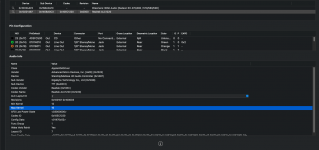
3. Now open PinConfigurator and go to top tool bar and select "Import" from IORegistry.
This should give you a screen like this.
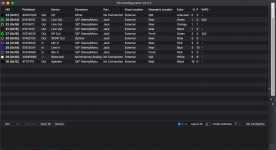
4. Double click on a selection and an edit window will appear.
Here you can edit the color, type of connector, internal vs external etc.

5. Once you have completed your edit you can use the config.data tab again which will give you new values. Follow the previous steps to replace the configdata in th info.plist as before.
6. Reboot to check if the edits took hold and display in Hackintool or PinConfigurator.
Final Touch-Up Editing
Step Five.
1. Open the saved codec txt file and compare the Nodes, there are descriptions in this file that will describe the outputs and locations.
2. Continue to test and edit your configuration until you have as many options working as you need.
3. Upload the info.plist andI will add it to the master AMD-AppleALC.kext attached.
This is a start, if anyone has a layout for other alcXXX, XXXX versions and would like to add to it let me know.
Update #1 12/5: There is a way to get the raw codec using a USB and Clover 4988 or later.
Update #2 12/6: I added ALC887 for a MSi B450M PRO M2 MAX.
Credits: Toleda, Mirone, Acidanthera team, Headkaze, Dortania, Piker A, etc..
Attachments
Last edited: