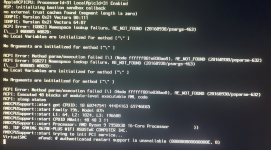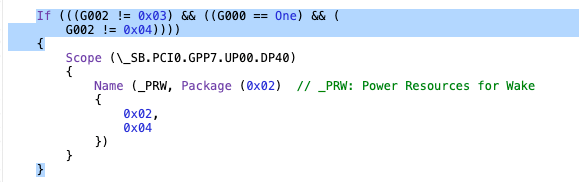- Joined
- Mar 24, 2024
- Messages
- 13
Hi All,
I have been trying to boot my install which was working right before a BIOS update, but after the update I could see that the MMIO areas have changed where I made necessary changes to the MMIO Whitelist.
But I am unable to get past this error.
Attached my EFI folder for some fresh eyes, as I am tired looking at this issue right for more than 6 hours straight.
Please shed some light.
Opencore version: 0.9.9 DEBUG
CPU: AMD Ryzen 9 7950X3D
GPU: Sapphire RX 5700 XT Nitro+
MB: Asus TUF Gaming X670E Plus WiFi
RAM: G-Skill Z5 Neo 30-38-38-96 - 6000 MHz
LAN: RealTek Semiconductor RTL8125 Gaming 2.5GbE Family Ethernet Controller
My BIOS settings:
https://drive.google.com/file/d/1kSz2DluJ24prN_Sak6Q0uVx1ex3ep8_M/view?usp=sharing
Thanks,
Arun
I have been trying to boot my install which was working right before a BIOS update, but after the update I could see that the MMIO areas have changed where I made necessary changes to the MMIO Whitelist.
But I am unable to get past this error.
Attached my EFI folder for some fresh eyes, as I am tired looking at this issue right for more than 6 hours straight.
Please shed some light.
Opencore version: 0.9.9 DEBUG
CPU: AMD Ryzen 9 7950X3D
GPU: Sapphire RX 5700 XT Nitro+
MB: Asus TUF Gaming X670E Plus WiFi
RAM: G-Skill Z5 Neo 30-38-38-96 - 6000 MHz
LAN: RealTek Semiconductor RTL8125 Gaming 2.5GbE Family Ethernet Controller
My BIOS settings:
- Fast Boot - Disabled
- Secure Boot - Disabled
- Serial/COM Port - Disabled
- Parallel Port - Not available in BIOS
- Compatibility Support Module (CSM) - Disabled
- IOMMU - Disabled
- Above 4G Decoding - Enabled
- XHCI - Enabled
- OS type: OtherOS (Standard)
- SATA Mode: AHCI
- ReSize BAR: Enabled(ON)
https://drive.google.com/file/d/1kSz2DluJ24prN_Sak6Q0uVx1ex3ep8_M/view?usp=sharing
Thanks,
Arun
Attachments
Last edited: