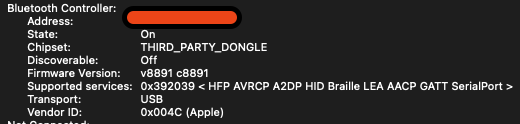- Joined
- Jan 11, 2024
- Messages
- 12
Hi Guys,
After some days of solving all upcoming issues, finally, i was able to install Sonoma on a dedicated SSD. Sleeping is working but this was the first thing i switched off because the leds of the GPU were flashing around the times of going to sleep.
I do not tell you much more success yet, as the most important thing does not work: the internet. I can get IP address, the settings are the same as on Windows. Router can see the updated computer name for the same IP / MAC. In a while i was hoping that i have internet as on PiHole name also refreshed. But the truth is that i cannot ping any sites (for the first EFI sometimes i was able to get response from google within 11.125ms which is bad. After searching on different forums for possible solutions, i tried almost everything to make it work. Unfortunately, the result is the same: i have active ethernet connection with no internet. Even I cannot reach my local network.
Can anybody please help me to figure out what can be wrong? Is there anybody with the same motherboard on Sonoma?
Another things, i have a bluetooth adapter, system recognizes when checking the system information but i am not able to make it work. Also, i have an external sound card via firewire. (Internal is not recognized at all, the only output source seems to be by display) Do anyone has experience with working firewire? I mean, the most important thing is to make the internet work. After then i can progress step-by-step.
Thank you for your suggestions in advance.
After some days of solving all upcoming issues, finally, i was able to install Sonoma on a dedicated SSD. Sleeping is working but this was the first thing i switched off because the leds of the GPU were flashing around the times of going to sleep.
I do not tell you much more success yet, as the most important thing does not work: the internet. I can get IP address, the settings are the same as on Windows. Router can see the updated computer name for the same IP / MAC. In a while i was hoping that i have internet as on PiHole name also refreshed. But the truth is that i cannot ping any sites (for the first EFI sometimes i was able to get response from google within 11.125ms which is bad. After searching on different forums for possible solutions, i tried almost everything to make it work. Unfortunately, the result is the same: i have active ethernet connection with no internet. Even I cannot reach my local network.
Can anybody please help me to figure out what can be wrong? Is there anybody with the same motherboard on Sonoma?
Another things, i have a bluetooth adapter, system recognizes when checking the system information but i am not able to make it work. Also, i have an external sound card via firewire. (Internal is not recognized at all, the only output source seems to be by display) Do anyone has experience with working firewire? I mean, the most important thing is to make the internet work. After then i can progress step-by-step.
Thank you for your suggestions in advance.