I am on Windows 10 (Host), AMD FX-8350. I need Hyper-V enabled to use WSL and an Android Emulator.
My understanding is, this won't work with virtualbox, but with vmware shouldn't be an issue anymore: https://blogs.vmware.com/workstation/2020/05/vmware-workstation-now-supports-hyper-v-mode.html
I thought I'd go with High Sierra, as it has lower system requirements, so my hope was it would perform a bit better (as my machine is not the fastest, plus we can't use virtualization).
I tried this vmdk and iso:
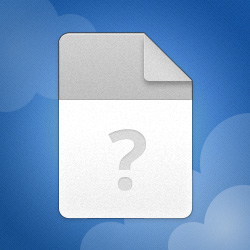
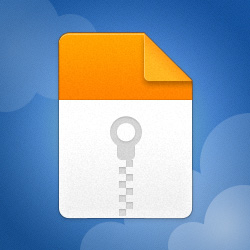
I also installed the unlocker.
Unfortunately, no matter if I boot from the iso or the vmdk I get "Operating System not found".
Where could I find a working vmdk or iso? Or ist the problem in my config?
My understanding is, this won't work with virtualbox, but with vmware shouldn't be an issue anymore: https://blogs.vmware.com/workstation/2020/05/vmware-workstation-now-supports-hyper-v-mode.html
I thought I'd go with High Sierra, as it has lower system requirements, so my hope was it would perform a bit better (as my machine is not the fastest, plus we can't use virtualization).
I tried this vmdk and iso:
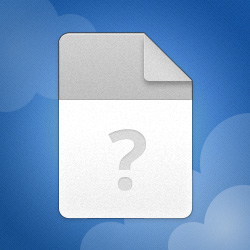
macOS High Sierra 10.13 (17A365)_3 by techrechard.com
MediaFire is a simple to use free service that lets you put all your photos, documents, music, and video in a single place so you can access them anywhere and share them everywhere.
www.mediafire.com
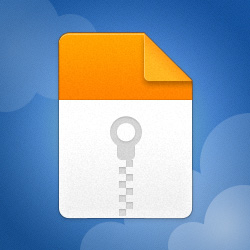
macOS HighSierra 10.13_2 by techrechard.com
MediaFire is a simple to use free service that lets you put all your photos, documents, music, and video in a single place so you can access them anywhere and share them everywhere.
www.mediafire.com
I also installed the unlocker.
Unfortunately, no matter if I boot from the iso or the vmdk I get "Operating System not found".
Where could I find a working vmdk or iso? Or ist the problem in my config?