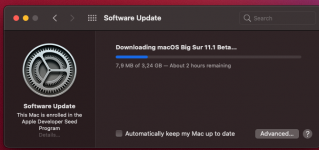macOS Big Sur 11.0.1 Beta 1
- Thread starter Heiko77
- Start date
-
Hello Guest. Before you post check the Troubleshooting guide here, Dortania Troubleshooting
You are using an out of date browser. It may not display this or other websites correctly.
You should upgrade or use an alternative browser.
You should upgrade or use an alternative browser.
Had to try the download a few times - Software Update would appear to download, then do nothing. Finally got there and upgrade was painless, except that now Bluetooth is less reliable than ever: takes about a minute to come on, or even may require the preferences plist deleting. After that, it's fine.
Any ideas what is the problem?
There are always changes between OpenCore versions, sometimes these necessitate changes in your config.plist. At the least, you should go through it carefully, comparing with the sample.plist provided (in the Docs folder of the OpenCore Zip file). For example, check you have the latest CPU patches from here: https://github.com/AMD-OSX/AMD_Vanilla/tree/opencore/17h
Finally, check your config.plist against the "sanity checker" here: https://opencore.slowgeek.com/
I'm experiencing exactly the same problem. I've tried Big Sur installation with OC 0.6.3 release and 0.6.4 release branch with the latest experimental AMD kernel patches, kexts, and drivers, but results are the same. During the installation right in the beginning the system freezes to the same view as you had in your screenshot. I have Gigabyte B550I Aorus mb, Ryzen 7 3700X, 32 GB RAM, 2 x nVME + 1 x SSD and RX 580. The latest Catalina is working well with the same system. Have you been able to resolve this problem?Hi I had no problems with 11.0.1 and OpenCore 0.6.1. Everything was perfect sleep/wake, iMessage, airdrop and handoff. Today I tried to update my OpenCore to latest 0.6.3 and it could not boot. Any ideas what is the problem?
Hi, I finally managed to boot with open core 0.6.3. This is my EFI. Add your platform info and give it a try. You can also remove my device properties. Make sure that CMS in the BIOS is disabled!I'm experiencing exactly the same problem. I've tried Big Sur installation with OC 0.6.3 release and 0.6.4 release branch with the latest experimental AMD kernel patches, kexts, and drivers, but results are the same. During the installation right in the beginning the system freezes to the same view as you had in your screenshot. I have Gigabyte B550I Aorus mb, Ryzen 7 3700X, 32 GB RAM, 2 x nVME + 1 x SSD and RX 580. The latest Catalina is working well with the same system. Have you been able to resolve this problem?
Attachments
Hi, I finally managed to boot with open core 0.6.3. This is my EFI. Add your platform info and give it a try. You can also remove my device properties. Make sure that CMS in the BIOS is disabled!
Hi, I finally managed to boot with open core 0.6.3. This is my EFI. Add your platform info and give it a try. You can also remove my device properties. Make sure that CMS in the BIOS is disable
Please, write if it is work for you.