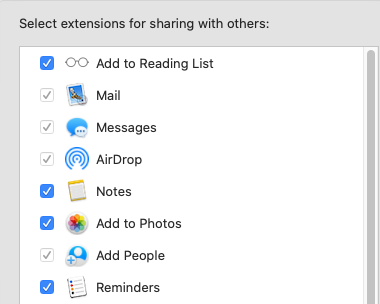I have been spending a lot of time and money trying to get working wifi and Bluetooth on my Catalina 10.15.7 system, but I have had no success at all.
Has anyone else done it? Or is it just not possible to use the board's built-in Intel® Dual Band 802.11ac Wave2 WIFI & BT 5?
Has anyone else done it? Or is it just not possible to use the board's built-in Intel® Dual Band 802.11ac Wave2 WIFI & BT 5?


 I had to use Heliport for the wifi though but that's fine. Speeds are actually as good if not better than when I was connected via Ethernet. The only thing that doesn't work is Airdrop. I cannot see any option for it, although I am sure it was in my control panel before.
I had to use Heliport for the wifi though but that's fine. Speeds are actually as good if not better than when I was connected via Ethernet. The only thing that doesn't work is Airdrop. I cannot see any option for it, although I am sure it was in my control panel before.