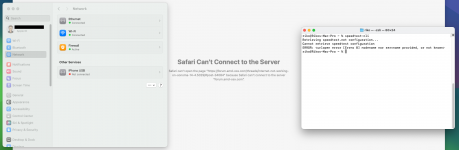- Joined
- Aug 14, 2022
- Messages
- 48
Hello,
I just updated from 14.1.2 to 14.4, and my internet started to cut off after about a minute of use. I boot into the system, everything is fine, internet works. I can browse for a while and then suddenly nothing loads anymore. System Settings says that Ethernet and Wifi are "Connected" yet I can not use the internet.
I found some posts on different forums regarding a similar issue on Macs when updating to 14.4, but those were resolved by deleting/disabling a VPN. I however do not use one, so that is out of the question. Can anyone point me to what could be the culprit here? Thanks!
I just updated from 14.1.2 to 14.4, and my internet started to cut off after about a minute of use. I boot into the system, everything is fine, internet works. I can browse for a while and then suddenly nothing loads anymore. System Settings says that Ethernet and Wifi are "Connected" yet I can not use the internet.
I found some posts on different forums regarding a similar issue on Macs when updating to 14.4, but those were resolved by deleting/disabling a VPN. I however do not use one, so that is out of the question. Can anyone point me to what could be the culprit here? Thanks!