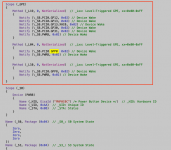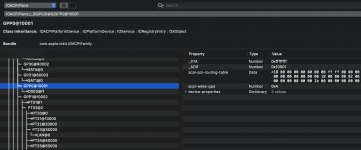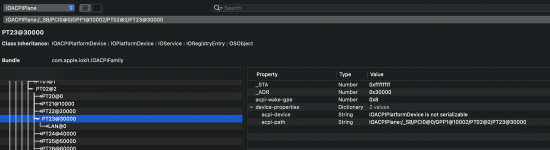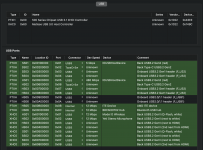- Joined
- May 2, 2020
- Messages
- 228
I have a build that served me well for over a year. Everything works fine and with
USB ports are all mapped-out perfectly.
Chasing sleep on various builds is not unknown to me but this is proving to be quite a challenge.
Typical log output:
In the attached DSDT from F16e BIOS, one can see that Gigabyte usesd
Per this helpful guide, I attempted to override second argument of each _PRW implementation.
Did not help, I still see the same behavior: builds goes to sleep perfectly but then instantly wakes back up.
The first link to my build above contains the entire EFI and with DSDT attached here, that's all that could be useful for someone to take a look.
Ideas and suggestions are welcome.
F12 BIOS sleep/wake worked too. I have now upgraded to F16e BIOS in order to gain TPM 2.0 (for Windows 11) and newer AGESA versions. Everything continues to work great except that build now instantly wakes up after going to sleep.USB ports are all mapped-out perfectly.
Chasing sleep on various builds is not unknown to me but this is proving to be quite a challenge.
Typical log output:
Code:
kernel: (AppleACPIPlatform) ACPI SLEEP
kernel: (AppleACPIPlatform) Facs->FirmwareWakingVector: 0x2000
kernel: (AppleACPIPlatform) Facs->Length: 0x40
kernel: (AppleACPIPlatform) Facs->Version: 0x2
kernel: (AppleACPIPlatform) Facs->XFirmwareWakingVector: 0x0
kernel: (AppleACPIPlatform) Facs->OspmFlags: 0x0
kernel: (AppleACPIPlatform) ACPI S3 WAKE
kernel: (AppleACPIPlatform) Facs->FirmwareWakingVector: 0x0
kernel: (AppleACPIPlatform) Facs->Length: 0x40
kernel: (AppleACPIPlatform) Facs->Version: 0x2
kernel: (AppleACPIPlatform) Facs->XFirmwareWakingVector: 0x0
kernel: (AppleACPIPlatform) Facs->OspmFlags: 0x0
kernel: (AppleACPIPlatform) AppleACPIPlatformPower Wake reason: GPP0 PT23
kernel: (AppleACPIPlatform) AppleACPIPlatformPower Wake reason: GPP0 PT23In the attached DSDT from F16e BIOS, one can see that Gigabyte usesd
GPRW method in most places but for PTXH devices it has hard-coded _PRW implementation. So GPRW renaming does not cover all the possible cases. This could simply be due to this bios still being beta (Gigabyte BIOS versions with letter suffixes are considered beta) and they might clean this up in final F16 version.Per this helpful guide, I attempted to override second argument of each _PRW implementation.
Did not help, I still see the same behavior: builds goes to sleep perfectly but then instantly wakes back up.
The first link to my build above contains the entire EFI and with DSDT attached here, that's all that could be useful for someone to take a look.
Ideas and suggestions are welcome.