Install Tahoe beta 3 PC ASUS X570 Pro CSM - Ryzen 3600 - Gigabyte RX 5700XT
AMD BIOS Settings

 github.com
github.com
* Boot arg install USB or install on new Partition APFS :
-v alcid=15 debug=0x100 keepsyms=1 npci=0x3000 agdpmod=pikera
csr-active-config - DATA - 00000000
AMDRyzenCPUPowerManagement.kext=disbale
SMCAMDProcessor.kext=disable
WhateverGreen.kext=disabled
AppleAlc.kext=disabled
NootRX.kext=disabled
II. Easy audio solution on Hackintosh on macOS Tahoe :
How to enable audio ALC in macOS Tahoe with MyKextInstaller
https://olarila.com/topic/43035-how-to-enable-audio-in-macos-tahoe-with-mykextinstaller/
III.USB map :
https://github.com/corpnewt/USBMap/tree/tahoe-test
* After successful installation
Boot arg :
-v alcid=15 agdpmod=pikera
csr-active-config - DATA - 03080000
Note: after editing config.plist, remember to select Reset NVRAM on boot menu.
EFI\OC\Drivers\ResetNvramEntry.efi
IV.Orico BTA-403 Bluetooch :
1.Open config.plist by OCAuxiliaryTools :
https://github.com/ic005k/OCAuxiliaryTools
2. Copy 3 file vào EFI\OC\Kext
https://github.com/acidanthera/BrcmPatchRAM/releases
BlueToolFixup.kext
BrcmFirmwareData.kext
BrcmPatchRAM3.kext
3. NVRAM - Add - 7C436110-AB2A-4BBB-A880-FE41995C9F82
Click + to add 2 lines :
bluetoothExternalDongleFailed - Data - 00
bluetoothInternalControllerInfo - Data - 0000000000000000000000000000
4. Tab NVRAM - Delete - 7C436110-AB2A-4BBB-A880-FE41995C9F82
Click + to add 2 lines :
bluetoothExternalDongleFailed
bluetoothInternalControllerInfo
5. Save file.
6. Restart the machine and select Reset NVRAM on Menu Boot.
AMD BIOS Settings
- Note: Most of these options may not be present in your firmware, we recommend matching up as closely as possible but don't be too concerned if many of these options are not available in your BIOS
- Fast Boot
- Secure Boot
- Serial/COM Port
- Parallel Port
- Compatibility Support Module (CSM) (Must be off in most cases, GPU errors/stalls like gIO are common when this option is enabled)
- IOMMU
- Above 4G Decoding (This must be on, if you can't find the option then add npci=0x3000 to boot-args. Do not have both this option and npci enabled at the same time.)
- If you are on a Gigabyte/Aorus or an AsRock motherboard, enabling this option may break certain drivers(ie. Ethernet) and/or boot failures on other OSes, if it does happen then disable this option and opt for npci instead
- 2020+ BIOS Notes: When enabling Above4G, Resizable BAR Support may become an available on some X570 and newer motherboards. Please ensure that Booter -> Quirks -> ResizeAppleGpuBars is set to 0 if this is enabled.
- EHCI/XHCI Hand-off
- OS type: Windows 8.1/10 UEFI Mode (some motherboards may require "Other OS" instead)
- SATA Mode: AHCI
lzhoang2801 - Overview
lzhoang2801 has 13 repositories available. Follow their code on GitHub.
Generate a Perfect EFI for MacOS Tahoe Installation for AMD & intel
* Boot arg install USB or install on new Partition APFS :
-v alcid=15 debug=0x100 keepsyms=1 npci=0x3000 agdpmod=pikera
csr-active-config - DATA - 00000000
AMDRyzenCPUPowerManagement.kext=disbale
SMCAMDProcessor.kext=disable
WhateverGreen.kext=disabled
AppleAlc.kext=disabled
NootRX.kext=disabled
II. Easy audio solution on Hackintosh on macOS Tahoe :
How to enable audio ALC in macOS Tahoe with MyKextInstaller
https://olarila.com/topic/43035-how-to-enable-audio-in-macos-tahoe-with-mykextinstaller/
III.USB map :
https://github.com/corpnewt/USBMap/tree/tahoe-test
* After successful installation
Boot arg :
-v alcid=15 agdpmod=pikera
csr-active-config - DATA - 03080000
Note: after editing config.plist, remember to select Reset NVRAM on boot menu.
EFI\OC\Drivers\ResetNvramEntry.efi
IV.Orico BTA-403 Bluetooch :
1.Open config.plist by OCAuxiliaryTools :
https://github.com/ic005k/OCAuxiliaryTools
2. Copy 3 file vào EFI\OC\Kext
https://github.com/acidanthera/BrcmPatchRAM/releases
BlueToolFixup.kext
BrcmFirmwareData.kext
BrcmPatchRAM3.kext
3. NVRAM - Add - 7C436110-AB2A-4BBB-A880-FE41995C9F82
Click + to add 2 lines :
bluetoothExternalDongleFailed - Data - 00
bluetoothInternalControllerInfo - Data - 0000000000000000000000000000
4. Tab NVRAM - Delete - 7C436110-AB2A-4BBB-A880-FE41995C9F82
Click + to add 2 lines :
bluetoothExternalDongleFailed
bluetoothInternalControllerInfo
5. Save file.
6. Restart the machine and select Reset NVRAM on Menu Boot.
Attachments
-
 Screenshot 2025-07-08 at 6.38.06 AM.png1.3 MB · Views: 51
Screenshot 2025-07-08 at 6.38.06 AM.png1.3 MB · Views: 51 -
 Screenshot 2025-07-08 at 6.38.14 AM.png910.8 KB · Views: 48
Screenshot 2025-07-08 at 6.38.14 AM.png910.8 KB · Views: 48 -
 Screenshot 2025-07-08 at 6.59.55 AM.png976.3 KB · Views: 46
Screenshot 2025-07-08 at 6.59.55 AM.png976.3 KB · Views: 46 -
 Screenshot 2025-07-08 at 7.10.37 AM.png1.2 MB · Views: 50
Screenshot 2025-07-08 at 7.10.37 AM.png1.2 MB · Views: 50 -
EFI OC 1.0.5 Tahoe beta 3 ASUS X570 Pro-Ryzen 3600- Giigabyte 5700XT.zip16.9 MB · Views: 59
-
EFI USB Boot.zip9.9 MB · Views: 65
Last edited:


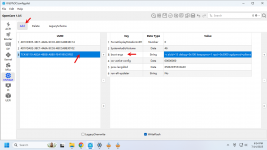
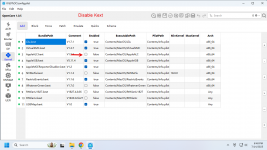
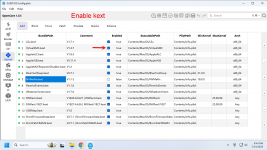
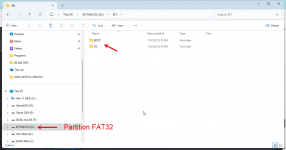


 thanks for your EFI USB.
thanks for your EFI USB.