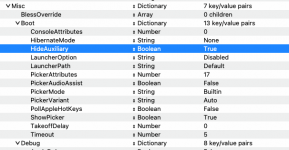I installed Monterey with OpenCore 0.8.0, followed dortania post install guide, up to now there is only one boot option, i.e. my maocs, if not clicking 'space' at the OC boot menu
but my friend's Catalina, it will auto display the openshell , etc tools in boot option?
could someone enlighten me what's wrong?
but my friend's Catalina, it will auto display the openshell , etc tools in boot option?
could someone enlighten me what's wrong?