Kext & Config.plist issues:
You added RestrictEvents to your /OC/Kexts folder but failed to add the complimentary entry that enables the kext to your config.plist.
This is a screenshot of the
Kernel >
Add section in your config.plist showing the kexts you are enabling/injecting.

RestrictEvents.kext is not present, so the kext is not enabled.
You should not be using NullCPUPowerManagement.kext, this is no longer used with AMD Ryzen systems.
You should add the following kexts to your setup.
- AppleMCEReporterDisabler.kext - Fixes issues on AMD systems running macOS.
- AMDRyzenCPUPowerManagement.kext
- SMCAMDProcessor.kext
Here is an explanation of what the last two kexts provide for an AMD system, along with AMD Power Gadget application.
https://github.com/trulyspinach/SMCAMDProcessor
A copy of all three kexts have been added to the Revised EFI folder below. As has a copy of the AMD Power Gadget app.
This is how the Kernel Add section should look in your config.plist, with the changes mentioned above.

Part of bottom kext has bee truncated/cut off, but all kexts now present in the /OC/Kexts folder are enabled.
SMBIOS issues:
You shouldn't need the
PlatformInfo >
Memory section in your config.plist when using RestrictEvents.kext, as it deals with the MacPro7,1 memory issues as well as renaming the CPU.
The
PlatformInfo >
Generic section needs to be reconfigured. You are using the SMBIOS data for an iMac17,1. This is wrong, as this system expects an Intel IGPU to be present along with a discrete GPU.
You shouldn't need or be using the
PlatformInfo >
DataHub section, this was removed from OpenCore Sample/config.plist some time ago.
You shouldn't need or be using the
PlatformInfo >
SMBIOS section, this was removed from OpenCore Sample/config.plist some time ago.
You should be using the
MacPro6,1 MacPro7,1 or iMacPro1,1 SMBIOS data with your AMD setup.
The Dortania guide recommends the use of MacPro6,1 SMBIOS data when using a GNC GPU, such as your R9 390 card. See screenshot below.
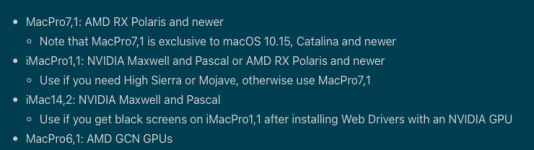
SMBIOS recommendations based on dGPU used.
I have generated a MacPro6,1 SMBIOS for your setup and added this to the config.plist. in the attached EFI.
I have removed the Memory, DataHub and SMBIOS sections as mentioned above from the revised config.plist.
Try this revised EFI folder on a spare USB pen drive, see how this works on your system.
Don't worry about the GPU and other PCI devices not showing in the System Information > PCI report. This is purely cosmetic and has no bearing on how the GPU works in macOS.









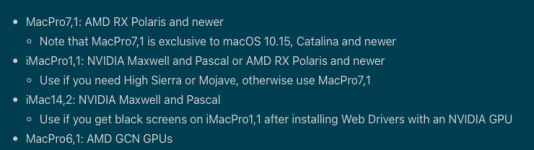


 I'll try everything tomorrow and let you know
I'll try everything tomorrow and let you know 





