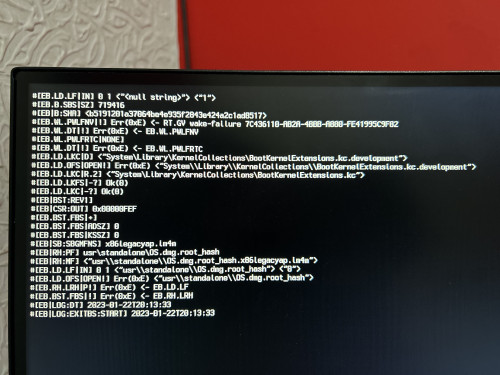- Joined
- Jan 16, 2023
- Messages
- 18
Hello all, I am very familiar with hackintosh's as I have been using a 4th gen i7 for 8 years and have just upgraded to the following:
Gigabyte B650 Aorus Elite AX
Ryzen 7 - 7700x
Western Digital SN850x 1tb NVME ssd
Radeon RX6600 XT
32gb Corsair 5600 Ram
I cannot get the boot to get past the following 4 lines:
MAC Framework successfully initialized
AppleKeyStore:863:0: oy vey
AMFIInitializedLocalSigningPublicKey: failed to get local signing public key (e00002bc)
using 16384 buffer headers and 10240 IO buffer headers
I have read through the 96 page thread here about ryzen 7000, gone through the install guide multiple times, tried many settings in the config.plist, made sure i'm on the latest bios (f3b) and also tried the previous version, tried changing many bios settings (all are set per the guide) google'd the errors and I still can't get past this point.
The only thing left is removing the wifi/bluetooth adapter from the motherboard (there's no where to disable it in the bios).
I get the same error if I try to boot into a working Monterey install via USB or Sata, a Monterey installer on usb and a big sur installer on a different usb.
Windows 11 runs without issues on this machine
Any suggestions? My EFI folder is attached.
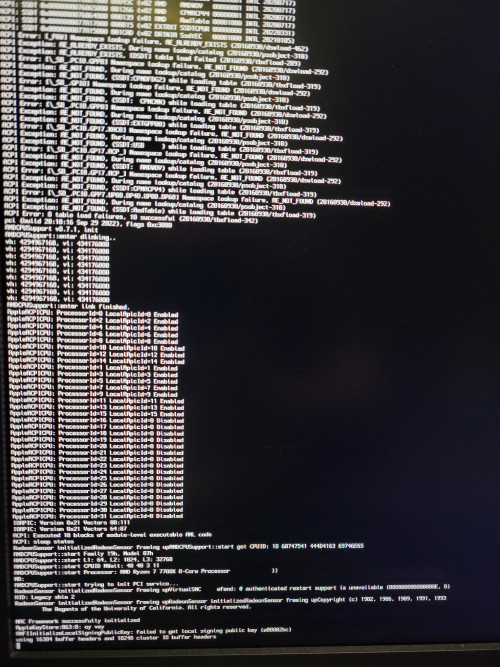
Gigabyte B650 Aorus Elite AX
Ryzen 7 - 7700x
Western Digital SN850x 1tb NVME ssd
Radeon RX6600 XT
32gb Corsair 5600 Ram
I cannot get the boot to get past the following 4 lines:
MAC Framework successfully initialized
AppleKeyStore:863:0: oy vey
AMFIInitializedLocalSigningPublicKey: failed to get local signing public key (e00002bc)
using 16384 buffer headers and 10240 IO buffer headers
I have read through the 96 page thread here about ryzen 7000, gone through the install guide multiple times, tried many settings in the config.plist, made sure i'm on the latest bios (f3b) and also tried the previous version, tried changing many bios settings (all are set per the guide) google'd the errors and I still can't get past this point.
The only thing left is removing the wifi/bluetooth adapter from the motherboard (there's no where to disable it in the bios).
I get the same error if I try to boot into a working Monterey install via USB or Sata, a Monterey installer on usb and a big sur installer on a different usb.
Windows 11 runs without issues on this machine
Any suggestions? My EFI folder is attached.
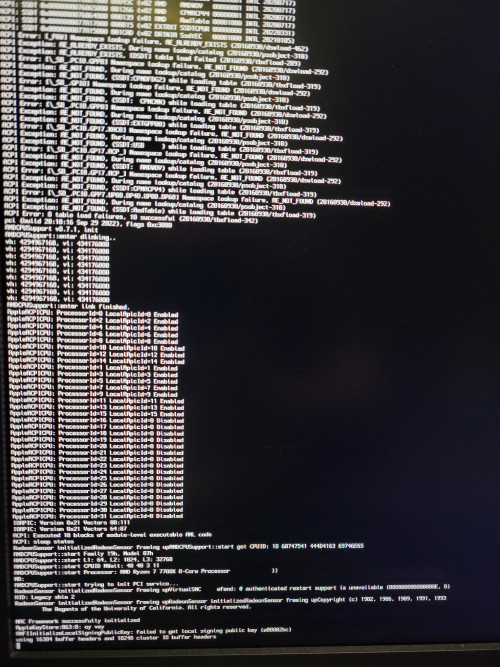
Last edited: