Last edited:
Finally Updated to Ventura
- Thread starter Pgranix
- Start date
-
Hello Guest. Before you post check the Troubleshooting guide here, Dortania Troubleshooting
You are using an out of date browser. It may not display this or other websites correctly.
You should upgrade or use an alternative browser.
You should upgrade or use an alternative browser.
Anyone who has a NTFS drive in their computer as their primary storage or any other NTFS drive and has been using Mounty to read/write onto them, if you don't already, know that Mounty has no support for Ventura. The below is a statement from their site.
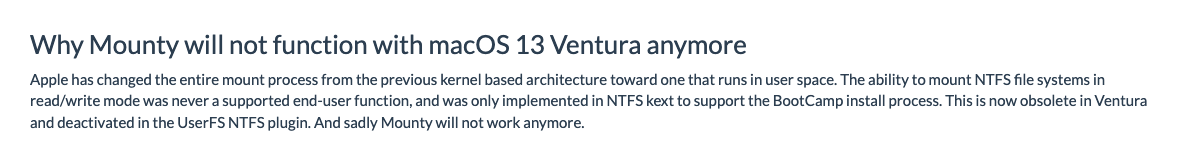
However, I found this out and maybe some of you already had knew about it but you can use NTFS-3G. Link below to the site containing the instructions for it.
https://techsviewer.com/how-to-write-ntfs-drives-on-macos-ventura/
Note. In the instructions, they name their NTFS drive, "NTFSDrive," but you can name it whatever name you choose. Just make note to follow the directions. Just something to share.
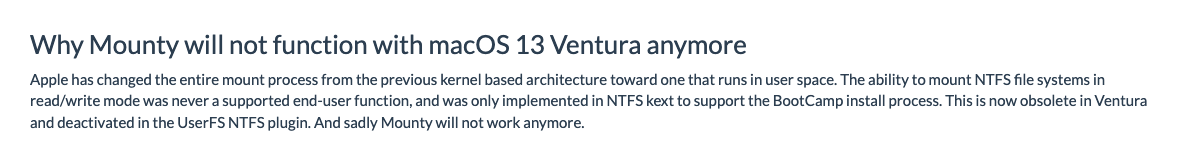
However, I found this out and maybe some of you already had knew about it but you can use NTFS-3G. Link below to the site containing the instructions for it.
https://techsviewer.com/how-to-write-ntfs-drives-on-macos-ventura/
Note. In the instructions, they name their NTFS drive, "NTFSDrive," but you can name it whatever name you choose. Just make note to follow the directions. Just something to share.
HAPPY HOLIDAYS...PEACE ON EARTH AND GOOD WILL TO ALL!
You might want to have a look at one of these alternative NTFS for Mac apps.
Tuxera - https://ntfsformac.tuxera.com/
Paragon - https://www.paragon-software.com/home/ntfs-mac/
Both work with Ventura, both are paid apps but with trial periods, so you can see if they meet your needs before you buy.
I have 10 x licences for the older version of Paragon NTFS, which worked in macOS up to and including Monterey. Latest version works with Ventura, but I haven't upgraded yet, waiting for a deal as I need quite a few licences.
Tuxera - https://ntfsformac.tuxera.com/
Paragon - https://www.paragon-software.com/home/ntfs-mac/
Both work with Ventura, both are paid apps but with trial periods, so you can see if they meet your needs before you buy.
I have 10 x licences for the older version of Paragon NTFS, which worked in macOS up to and including Monterey. Latest version works with Ventura, but I haven't upgraded yet, waiting for a deal as I need quite a few licences.
The weird portrait About This Mac and similarly ugly and frankly confusing System Preferences Settings (I don't own any iOS stuff) are what I find really ugly about Ventura. There's also little annoying stuff like the removed 'Hidden' option for Login Items, which makes Ventura open up EVERYTHING that was running before in an active window upon boot. Maybe they'll fix that in a future update, I see real maccians complain about it too. Not annoying enough for me to downgrade though. 

Have a read of this Guide over at Tonymacx86 regarding Apps opening when system is started or rebooted, even when the option has been deselected on the Reboot or Shutdown window.

 www.tonymacx86.com
www.tonymacx86.com
This other thread may also be of interest, regarding system wake issues on Ventura.

 www.tonymacx86.com
www.tonymacx86.com

[GUIDE] Permanently disable MacOS from re-opening Apps on restart/boot
Background Despite MacOS presenting a dialogue box that gives you the option to reopen (or not) apps on a restart or shutdown, in my experience I've found that most times MacOS seem to ignore whatever option you select and just goes ahead and reopens the previous open apps regardless .... even...
This other thread may also be of interest, regarding system wake issues on Ventura.

[SOLVED] Ventura - Random (Scheduled) Wake from Sleep
MacOS 13 - Ventura Random Wake from Sleep Issue Like several others have reported in various threads, for example :- https://www.tonymacx86.com/threads/ventura-hackintosh-randomly-wakes-up.322694/post-2343076 Both my Desktop Z490 Ventura systems (See White Knight in my sig for full spec) are...
When I first completed my Ryzentosh back in September, I tried Paragon and Tuxera. Paragon was very invasive, but worked nicely. I also had looked at NTFS-3G but I had completely forgotten. When today I did the Macfuse > Homebrew > NTFS-3G, it worked well, but gone after reboot.You might want to have a look at one of these alternative NTFS for Mac apps.
Tuxera - https://ntfsformac.tuxera.com/
Paragon - https://www.paragon-software.com/home/ntfs-mac/
Both work with Ventura, both are paid apps but with trial periods, so you can see if they meet your needs before you buy.
I have 10 x licences for the older version of Paragon NTFS, which worked in macOS up to and including Monterey. Latest version works with Ventura, but I haven't upgraded yet, waiting for a deal as I need quite a few licences.
Because of the OpenSource stance of things, I passed up Paragon and Tuxera, but with Ventura, I will have decide between the two.
"Not annoying enough for me to downgrade though." Can't say it any better. Stage Manager = GimickThe weird portrait About This Mac and similarly ugly and frankly confusing SystemPreferencesSettings (I don't own any iOS stuff) are what I find really ugly about Ventura. There's also little annoying stuff like the removed 'Hidden' option for Login Items, which makes Ventura open up EVERYTHING that was running before in an active window upon boot. Maybe they'll fix that in a future update, I see real maccians complain about it too. Not annoying enough for me to downgrade though.
Have a read of this Guide over at Tonymacx86 regarding Apps opening when system is started or rebooted, even when the option has been deselected on the Reboot or Shutdown window.
Cheers for the link. My problem is not that apps get reopened (I like it that way honestly, like Mail, Tidal, Tweetbot et cetera) but that all of them now open a window and can't start hidden like under Monterey. Even my ScanSnap Manager, a program that only needs to be active in the background (until I scan something) now pops up, forcing me to hide it manually. It's such a dumb regression of UX functionality.
As a long time Mac user this has always been the case with Apple and new OS releases: two steps forward, one step back. Along the way the OS gets perfected and then they release a succesor. Rinse repeat

Last edited:
When I first logged into Ventura Mac after my first logout, I was bombarded with all the windows. Apple loves to dictate how their users should use their device. They know what's good for us.Cheers for the link. My problem is not that apps get reopened (I like it that way honestly, like Mail, Tidal, Tweetbot et cetera) but that all of them now open a window and can't start hidden like under Monterey. Even my ScanSnap Manager, a program that only needs to be active in the background (until I scan something) now pops up, forcing me to hide it manually. It's such a dumb regression of UX functionality.
As a long time Mac user this has always been the case with Apple and new OS releases: two steps forward, one step back. Along the way the OS gets perfected and then they release a succesor. Rinse repeat
User Frustration is part of their Development Roadmap. Apple: Introduce a feature that will frustrate them, then introduce a "fix" for that "issue," polish the fix and (re) introduce it as a "New Feature"...Apples Dancing in the Street!
Rinse and Repeat is not their MO. It's more akin to some entering a salon with nice set of natural hair. The stylists, shaves of the hair of the client without their consent, attaches a wig on the client and says, "This looks much better." The stylist is Apple. I am still bitter about the fact they I can't turn off Wifi and Bluetooth on my iPhone, just put them to sleep. Linux has native ability to Read/Write to NTFS, but not Apple. Such is life (in Francais).
My EFI was the same as with Monterey. All I did was update the Kexts (when needed) and especially made sure to update OpenCore to the Latest Version.podrias compartir tu EFI por favor.
The vertical layout of System Settings works with a vertical screen laylout as in iPhone and the scrolling allows easy navitagation. However, on Horizatonal Screen Layouts as in a desktop monitor, the vertical layout of SystemThe weird portrait About This Mac and similarly ugly and frankly confusing SystemPreferencesSettings (I don't own any iOS stuff) are what I find really ugly about Ventura. There's also little annoying stuff like the removed 'Hidden' option for Login Items, which makes Ventura open up EVERYTHING that was running before in an active window upon boot. Maybe they'll fix that in a future update, I see real maccians complain about it too. Not annoying enough for me to downgrade though.



