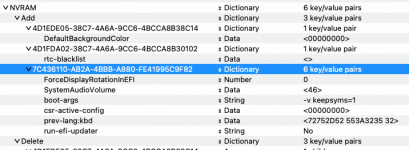You would be advised to remove any non macOS drives while installing macOS. You should only have the drive you plan to install macOS on to, plus the USB installer connected to the system when installing macOS.
When booting the system you need to press the F12 key to bring up the Bios Boot Menu, if you don't have the USB pen drive set as the default boot option in your bios. From the Boot menu you need to select the UEFI USB partition containing your OC EFI, so the system uses the correct boot partition and boots in to the OC bootloader.
Your Nvidia Fermi (rebrand) GT 610 dGPU was only supported up to and including macOS High Sierra. It is not a Kepler series card, as the name might suggest. You would be best served installing High Sierra and then seeing what Hack's are required to update the version of macOS to Mojave, or Catalina I don't think your Fermi series card will work in Big Sur or newer.
Your OC EFI is a mess:
- You have too many Drivers, Kexts and Tools present.
- These should be trimmed down to remove any unnecessary Drivers, Kexts or Tools.
- You have Bluetooth kexts for Broadcom and Intel BT modules, you shouldn't be using both. Which BT module is installed, if any?
- You are using VoodooPS2Controller.kext, this is primarily used on laptops to enable keyboard, mouse, trackpad devices that are built in to the system.
- You have BootStrap folder present, this has not been used since August 2020, it definitely wasn't present in OC 0.7.8.
- The Bootstrap folder should be deleted.
- You are using a very old version of the AMD Kernel Patches, you would be best served updating these to the current set of patches.
- You have 4 x entries in the DeviceProperties section of the config.plist, all 4 are disabled,.
- You should remove them if they are not being used or relevant to your system.
- You need to make sure that Kernel > Quirks > ProvideCurrentCpuInfo is enabled in your config.plist.
- Misc > Debug > AppleDebug, ApplePanic and DisableWatchDog entries are set to False, these should all be set as Enabled/True.
- You do not need to use -lilubeta boot argument, as you are not installing a beta version of macOS.
- brcmfx-driver=0 boot argument doesn't work in macOS Catalina or newer, as the AirPortBrcmNIC-MFG driver has been removed from macOS.
- Not sure why you think you need brcmfx-aspm boot argument.
- You will need to use the High Sierra entries for UEFI > APFS > MinDate and MinVersion, as stated above your system with the Nvidia card is not going to run a version of macOS newer than High Sierra without some additional hacks.
- A number of NVRAM > Add > 7C436110-AB2A-4BBB-A880-FE41995C9F82 entries seem to be missing from your config.plist.
- The only edits required to the Kernel > Quirks section in the config.plist are PanicKextDump, PowerTimeoutKernelPanic and ProvideCurrentCpuInfo. These three entries should be set as True/Enabled. The rest should remain as they are found in the Sample.plist from OC 0.7.8. Your config has some Intel based quirks enabled, which should never be the case when running an AMD Hack.
If you follow the recommendations above, you may have a better chance of installing and running macOS on your old AMD system.